Change Events
If you have multiple events in your account, you can switch between them in several ways.
Default Event
When you first sign in, Auctria will open the next upcoming event based on its "Event Date" unless there is an event with a start date less than two weeks in the past, in which case it will be opened.
Auctria Pro-Tip from Launch Services!
If you created a bookmark in your browser after signing into Auctria, the bookmark would be "hard-coded" to the event you are viewing. Using this bookmark in the future will always take you back to that particular event.
Change From Event Dashboard
Click the dropdown arrow next to the event name in the header and choose the event from the menu.
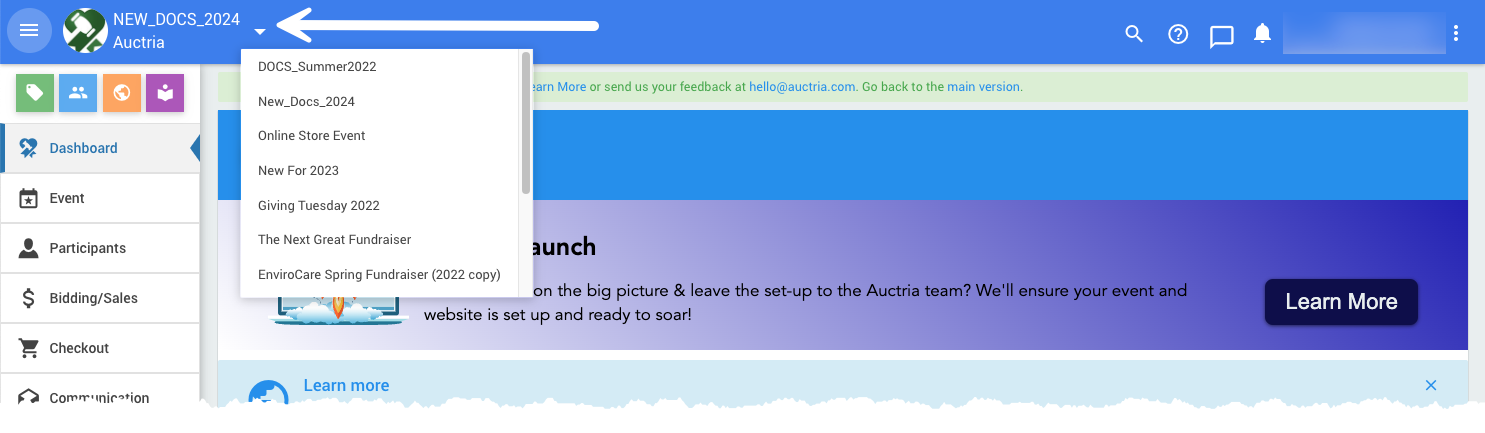
Change From The All Event Dashboard
Click on Events in the main Event Dashboard menu, then click All Events.
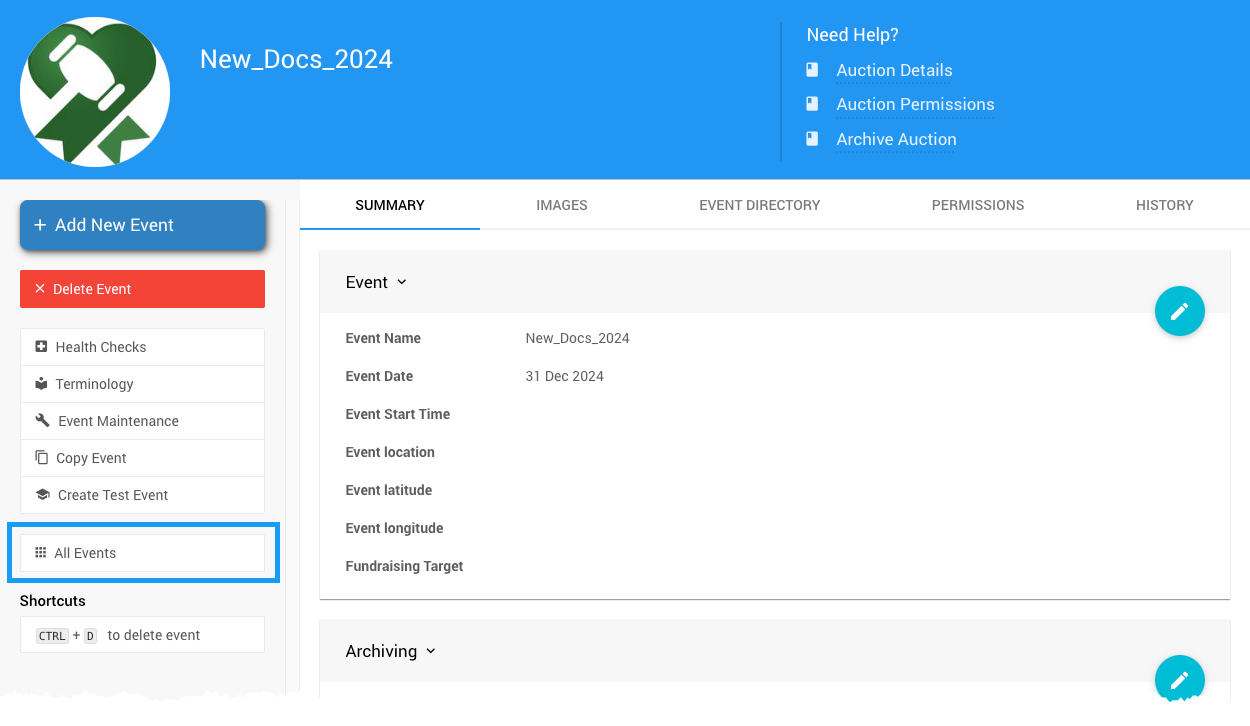
Then click on the row for the event you want to change to. The current event will be highlighted.
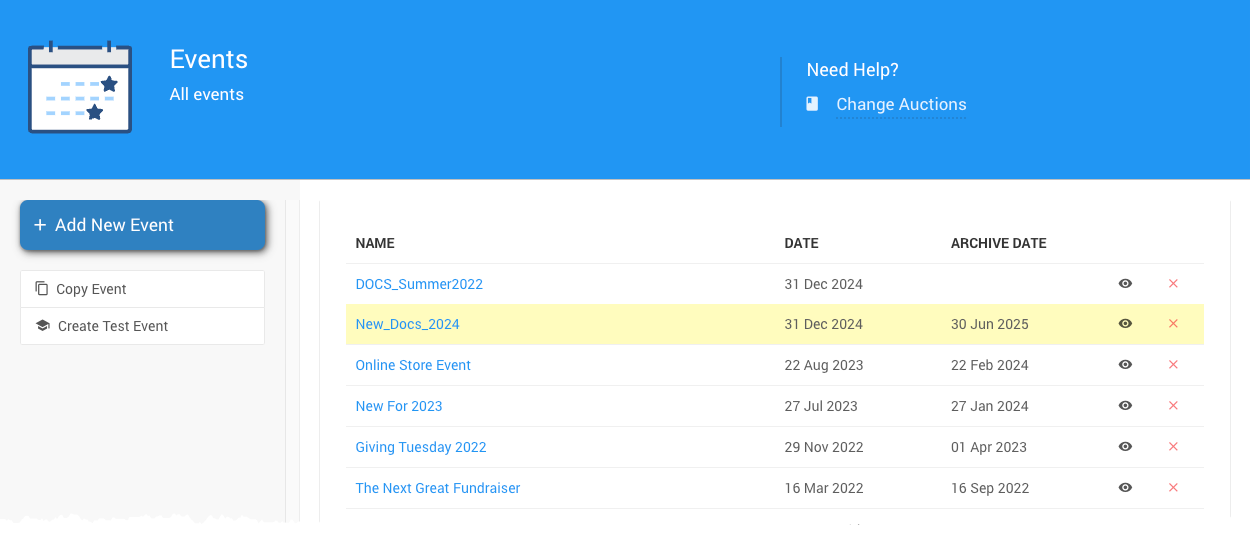
Last reviewed: May 2024