How To Transfer Your Texting Number
Pre-Requisites
You can only transfer a Text Messages number if you are using the Advanced Texting feature set.
If you have previously used the Text Messages feature set with Auctria, you do not need to go through the process of assigning a telephone number. However, you must transfer the Text Messages telephone number from the previous event you were using it with.
Open Text Settings
You must go to the Text Settings dashboard to transfer an existing telephone number from one event to another. From the main Auction Dashboard, click through Communication and then Click on Texting to open the Text Settings dashboard.
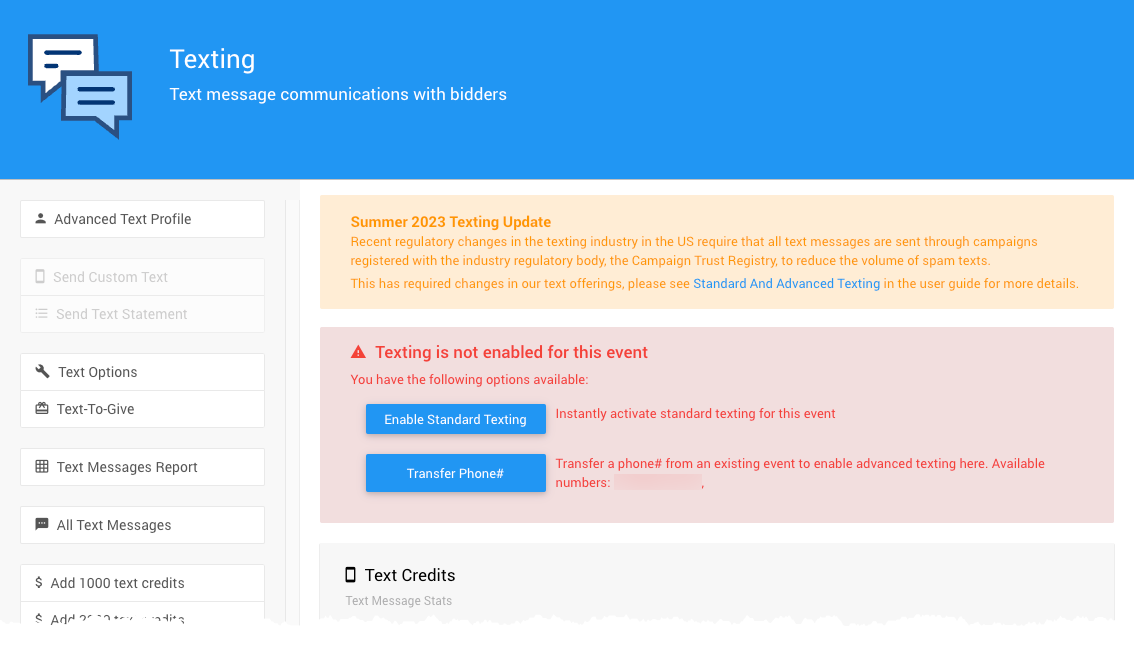
Click The Transfer Button
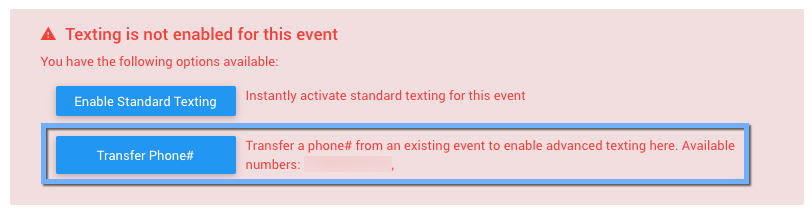
Once the Text Settings page is open, you need to click the Transfer Phone# button to move the existing organization's Test Messages number from its associated event to the current event you are logged into.
Once the transfer is complete, you will see a similar message in your Text Setting dashboard showing you now have Advanced Texting enabled for your current event.
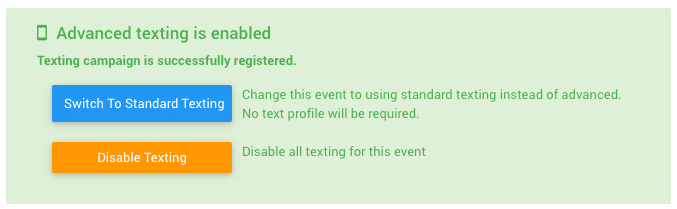
Last reviewed: August 2023