How To Create An Email Text Link
Using the Text Element column element:
- Insert a Text element into your event website. If one exists where you want to share the email link, you can edit that existing Text element.
- Type the email address you want to use, for example,
someone@example.com.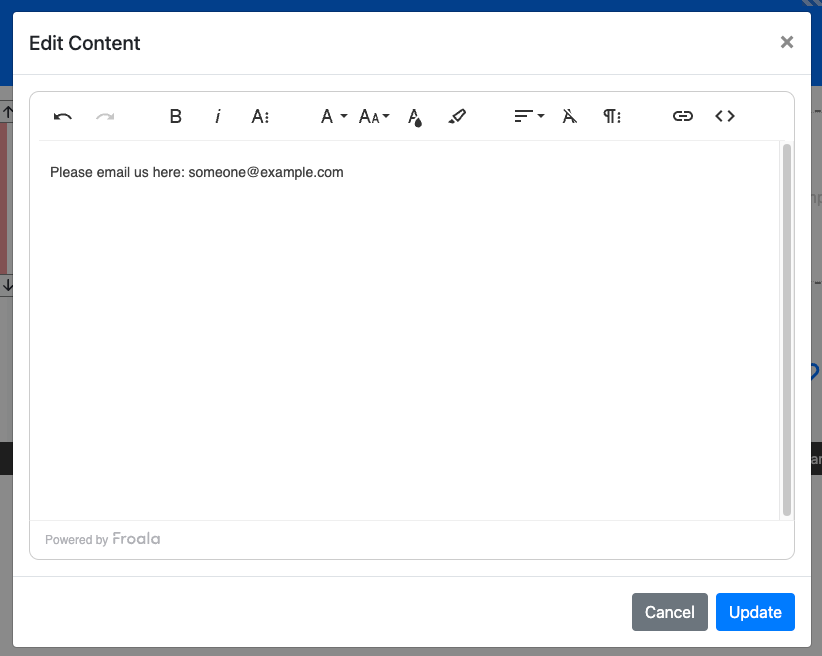
- Highlight the email address text.
- Click the link button in the editor.
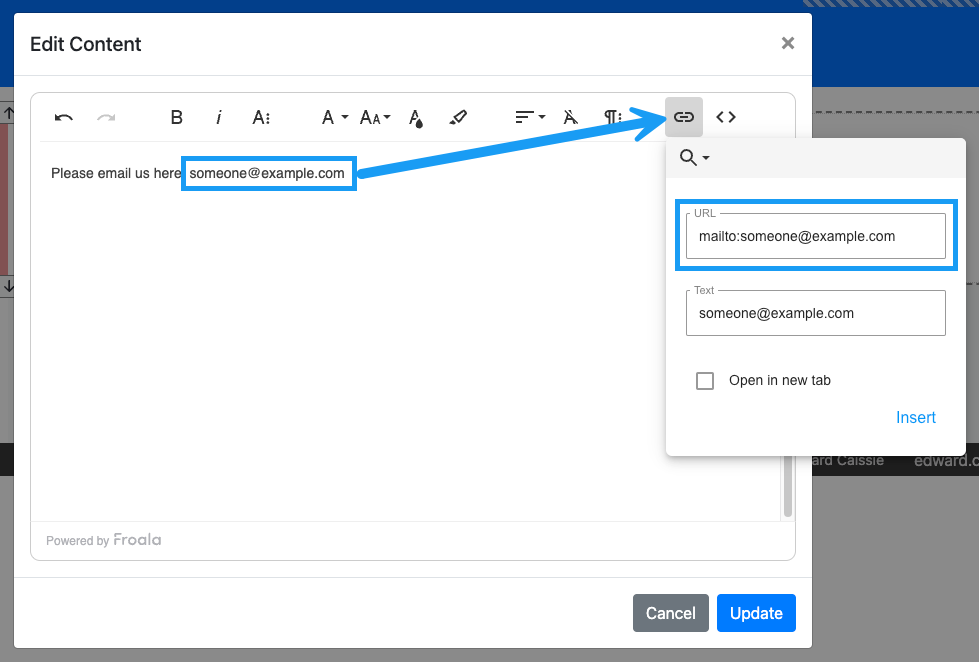
- Type the following for the URL:
mailto:someone@example.com, substituting "someone@example.com" with the address you want to use.
In this case, the key is to use the mailto: URL scheme in the URL field of the link generator.
Last reviewed: February 2024