Introduction To Communication
Auctria provides various Communication features for Events, including emails, texting, and mobile app notifications.
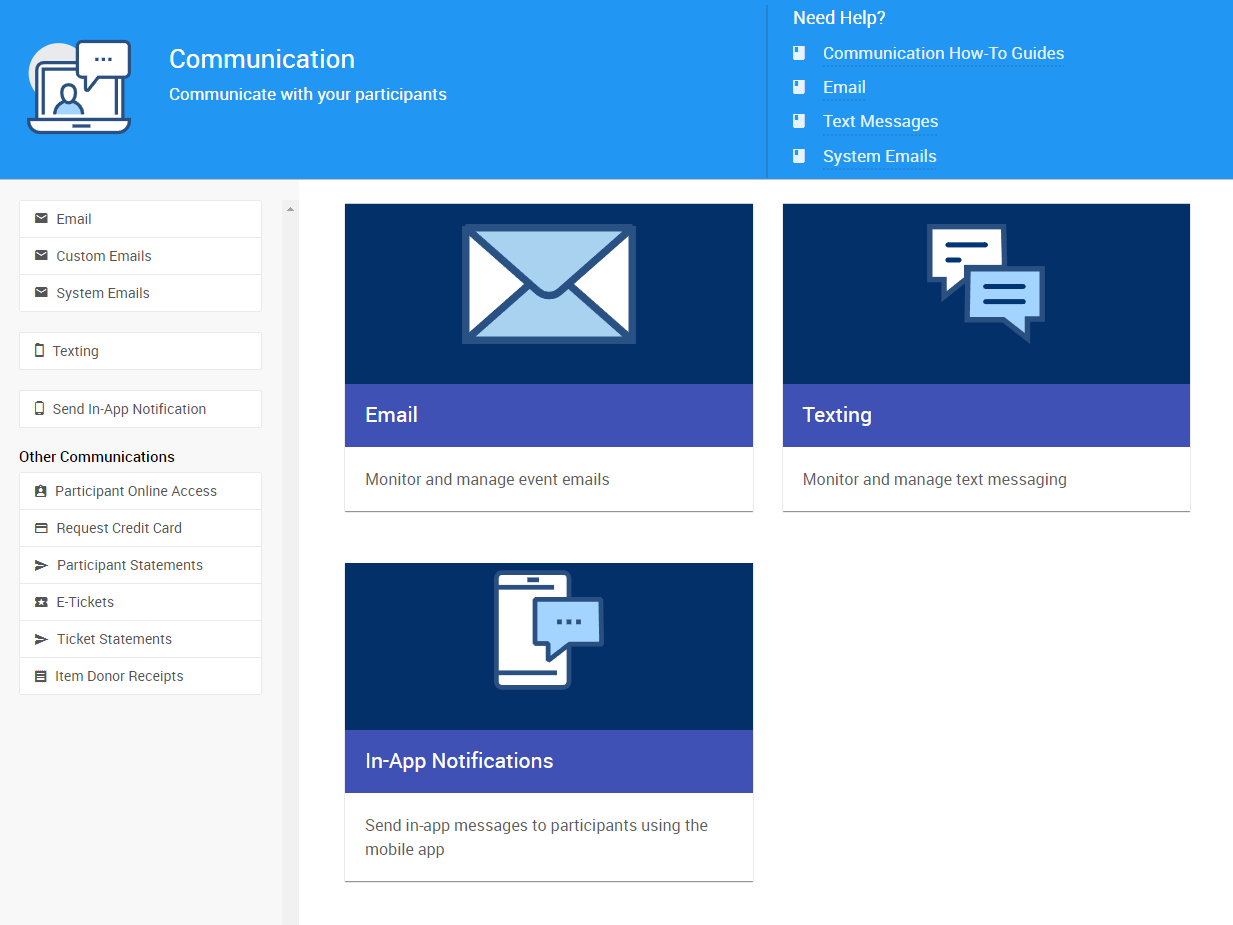
Some communication features are only available to specific license tiers.
Communication How-To Guides
Please see our collection of How-To guides below for assistance with the Communication features available in Auctria.
Email How To GuidesTexting How To Guides
Getting Where You Need To Be
You can access Auctria's Communication features by clicking the Communication entry on the left sidebar.
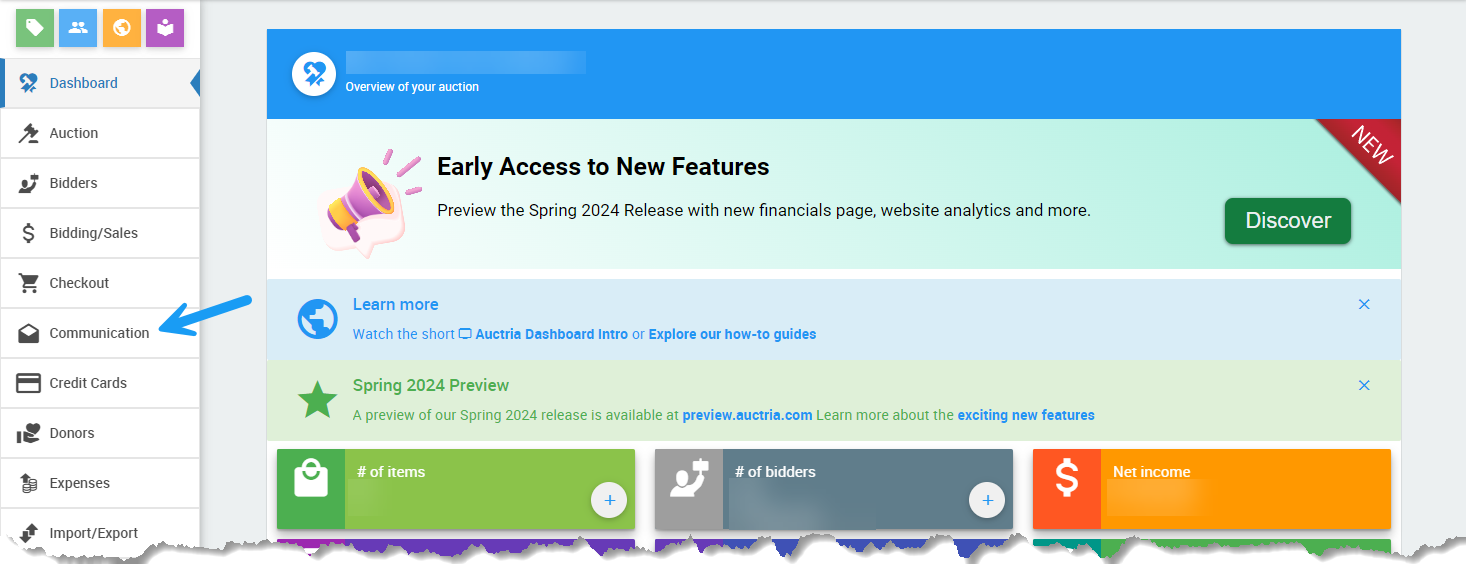
Please see the Reference: Communication pages for technical details on Auctria's Communication dashboard.
CommunicationEmail in Auctria
The Auctria system will automatically send out Email Notifications when specific actions are performed.
Our Transactional vs Marketing Emails page provides an overview of the primary function of Auctria's Email features.
For a list of which Auctria sends out System Email Notifications, please see System Notifications .
You can find summary descriptions of Auctria's system emails by visiting System Emails Summary .
For help with editing Emails for Online Only Events, visit the Email Edits For Online Auctions page and its related topics.
Texting in Auctria
If you have a paid license with Auctria, you will be provided Text Messaging service, as either Standard Texting or Advanced Texting.
For more information on the Text Messages feature and its settings, please visit the Text Messages page.
See the Standard And Advanced Texting page for more detailed information on the differences between Auctria's texting services.
See the Send Custom Text page to learn about sending custom Text Messages with Advanced Texting.
Last reviewed: March 2025