How To Charge Credit Cards Using A Phone
Before working through this, you must be signed into the Auctria Admin app on your phone and have paired it with your browser open on the dashboard.
The credit card reader must be configured to work with the Admin App.
See How To Pair A Phone And Laptop for details on this process.
The paired phone can process a credit card charge on any dashboard page that accepts a credit card payment. To demonstrate the process, click the Checkout link on the left.
Select someone who owes something to process the charge for.
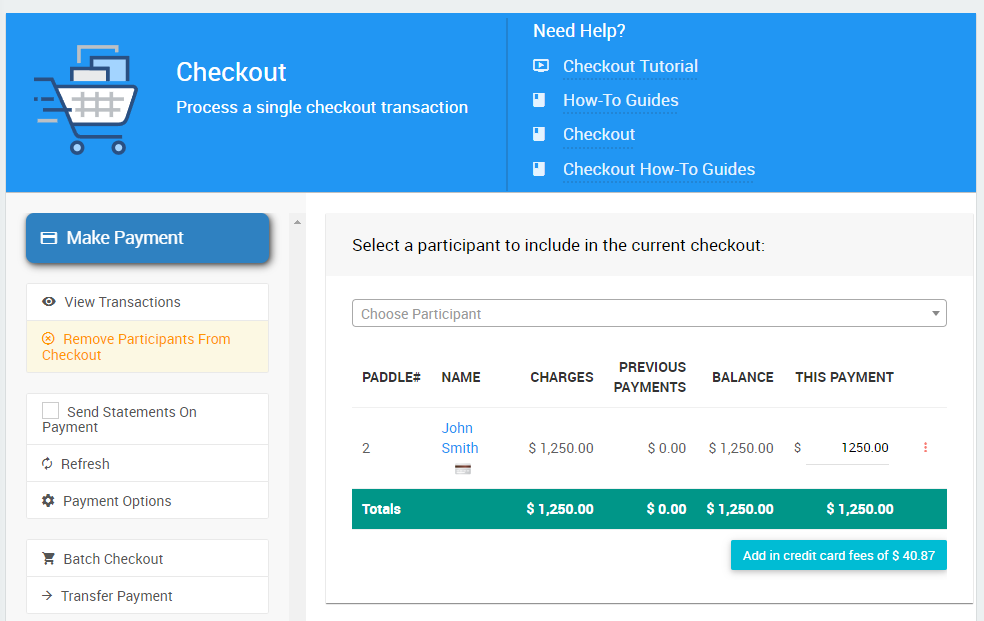
Select 'Paired Phone' as the payment method.
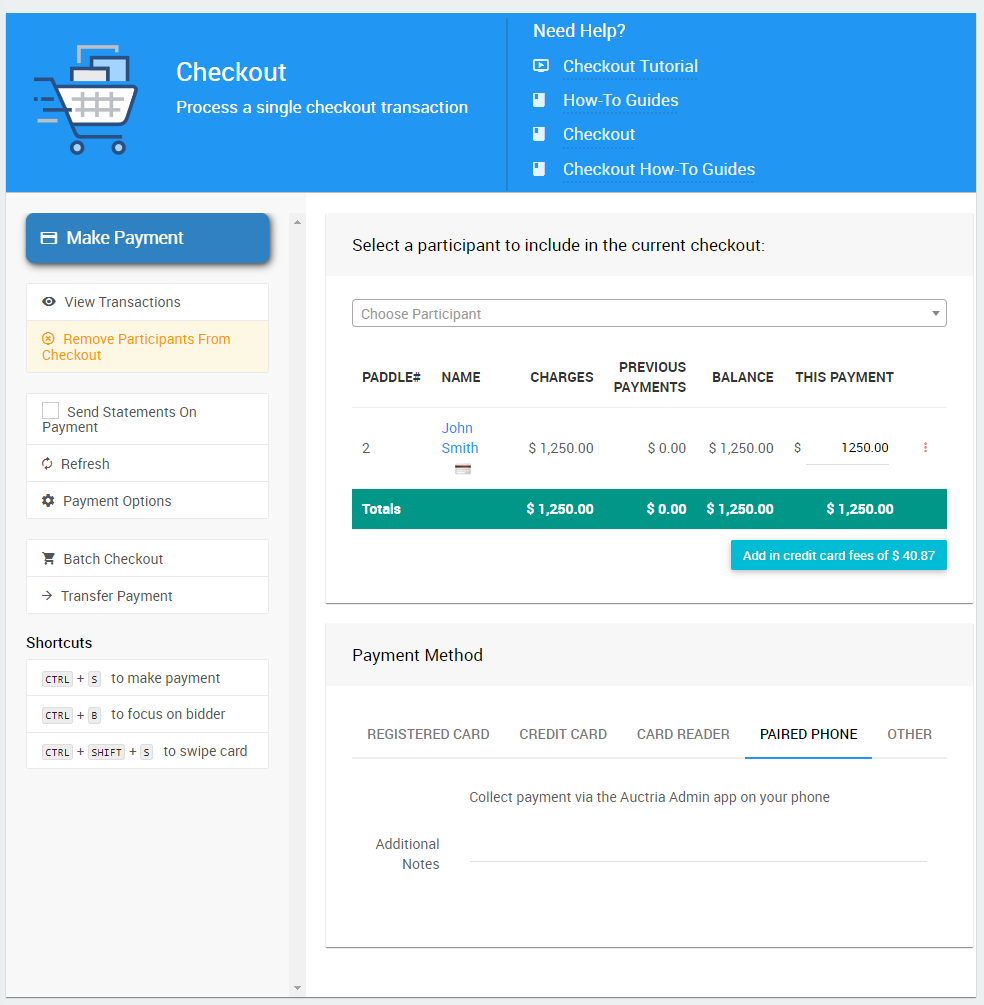
If this option is unavailable, your dashboard session is likely not paired with the admin app.
Click on Make Payment to trigger recording the payment on the phone.
When you trigger the payment, the dashboard page will show that it is waiting for the phone:
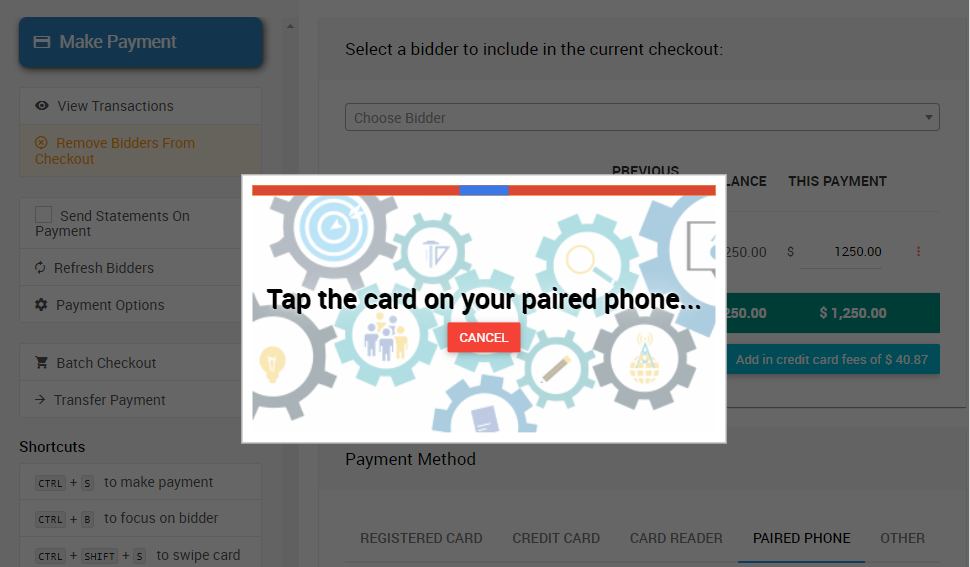
You will see the screen on the phone change to the screen for accepting payment.
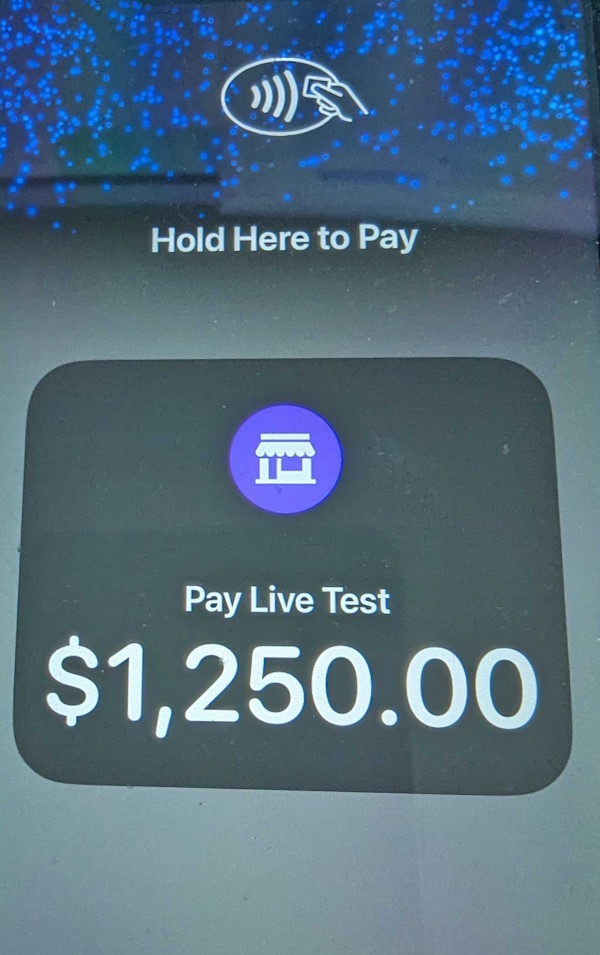
Once the credit card payment is complete on the phone, the checkout page will automatically update and finish processing the payment.
You can now proceed to the next checkout.
There are no related links for:
How To Charge Credit Cards Using A Phone
For more information, please see Auctria Admin App
Last reviewed: March 2023
