Introduction to Paper Auctions
Learn about setting up Paper (Silent) Auctions in Auctria.
📝 What Are Paper Auctions?
Paper Auctions, sometimes also called Silent Auctions, are a classic in-person format where guests place silent bids on printed bid sheets. This format encourages interaction and is easy to manage using Auctria’s tools.
Paper Auction items use the Paper Bidding item type in Auctria.
🛠️ How to Set Up a Paper Auction
- Go to your Items dashboard.
- Click Add New Item and choose the Paper bidding type.
- Fill in item details like name, description, fair market value, and minimum bid.
- Organize your items into categories or sections if needed (e.g., Food & Drink, Experiences, etc.).
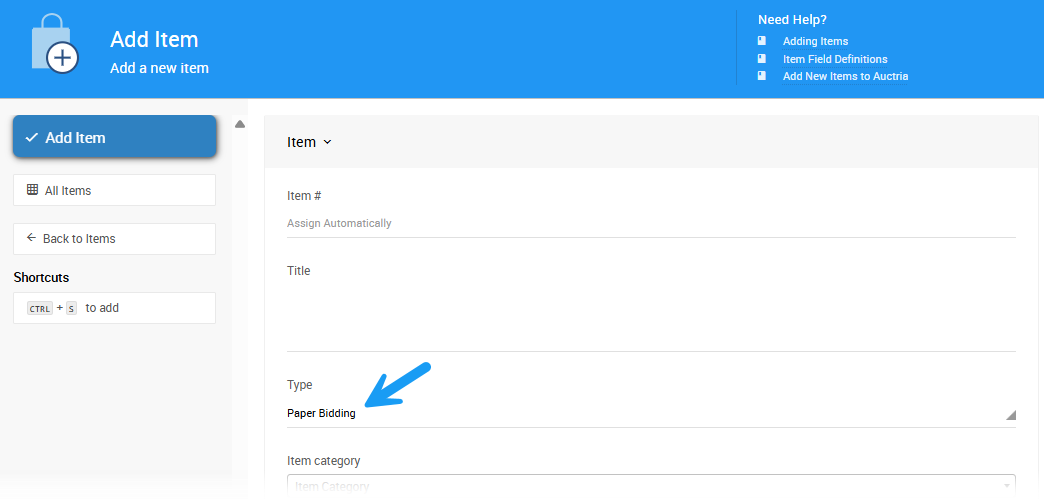
🖨️ How to Print Bid Sheets
Once your items are ready:
- Go to Printing on the left sidebar under Set Up and click the Bid Sheets block.
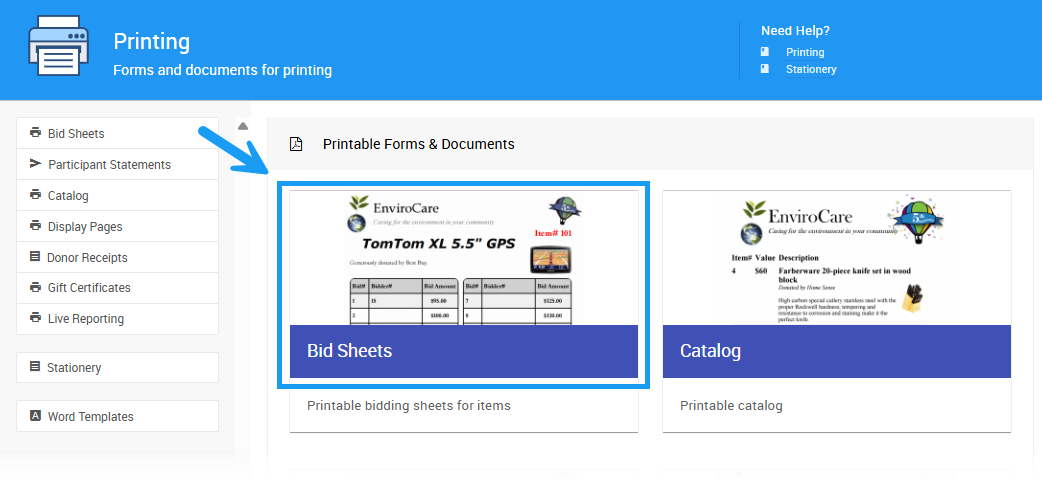
- Select which items you want to print.
- Click Download to get a PDF you can print.
📋 Auctria’s bid sheets automatically include item details, starting bid, and space for guest names and amounts.
➡️ See Bid Sheets to learn more about customizing your bid sheets.
🏆 How to Record Winning Bids
After your event:
- Go to the Bidding dashboard on the left sidebar.
- Click the Record Paper Bids block.
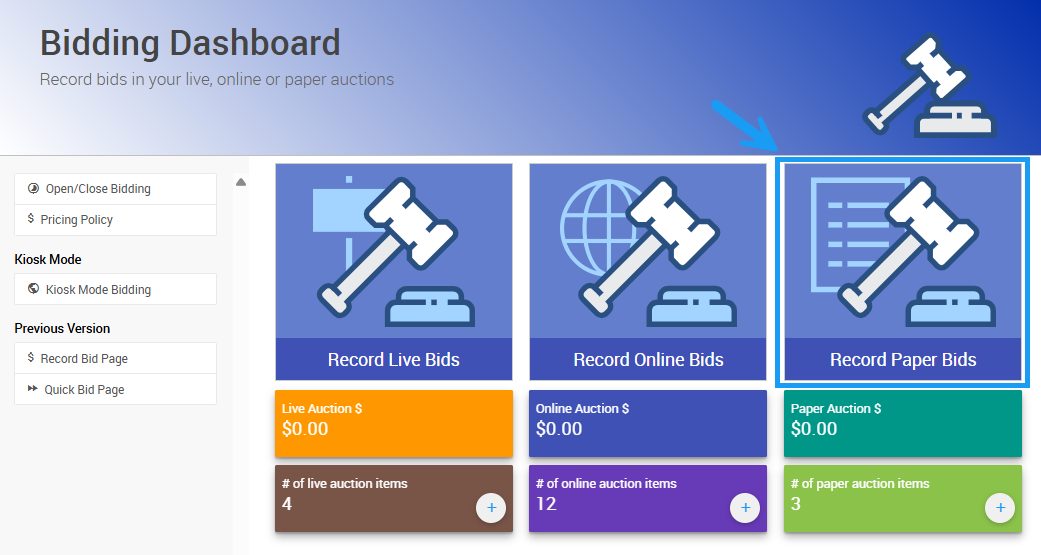
- Enter the item, winner, and final amount and click Record Bid.
- The bid is now recorded and visible on the bidder’s invoice.
➡️ See Record Paper Bids for more details.
📣 How to Notify Winners
Auctria can automatically notify winners for you. To do so, click through Bidding Record Paper Bids and check the Send Item Won Notifications checkbox on the sidebar.
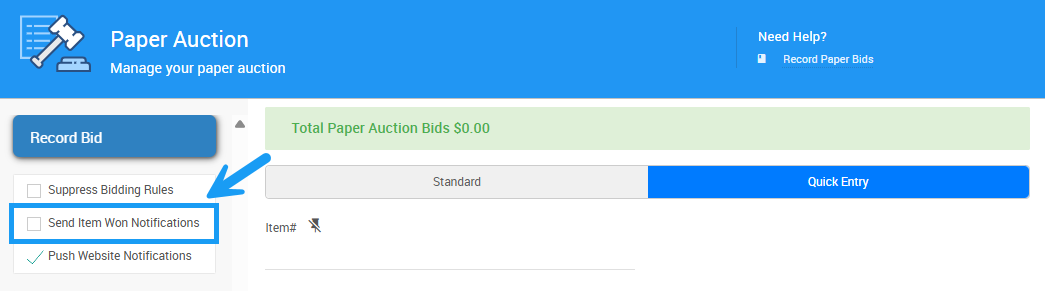
This will send an Item Won notification to participants after you record their winning bids.
Last reviewed: July 2025