Active Group History
The Active Group History tab shows previous active groups that have been up for auction.
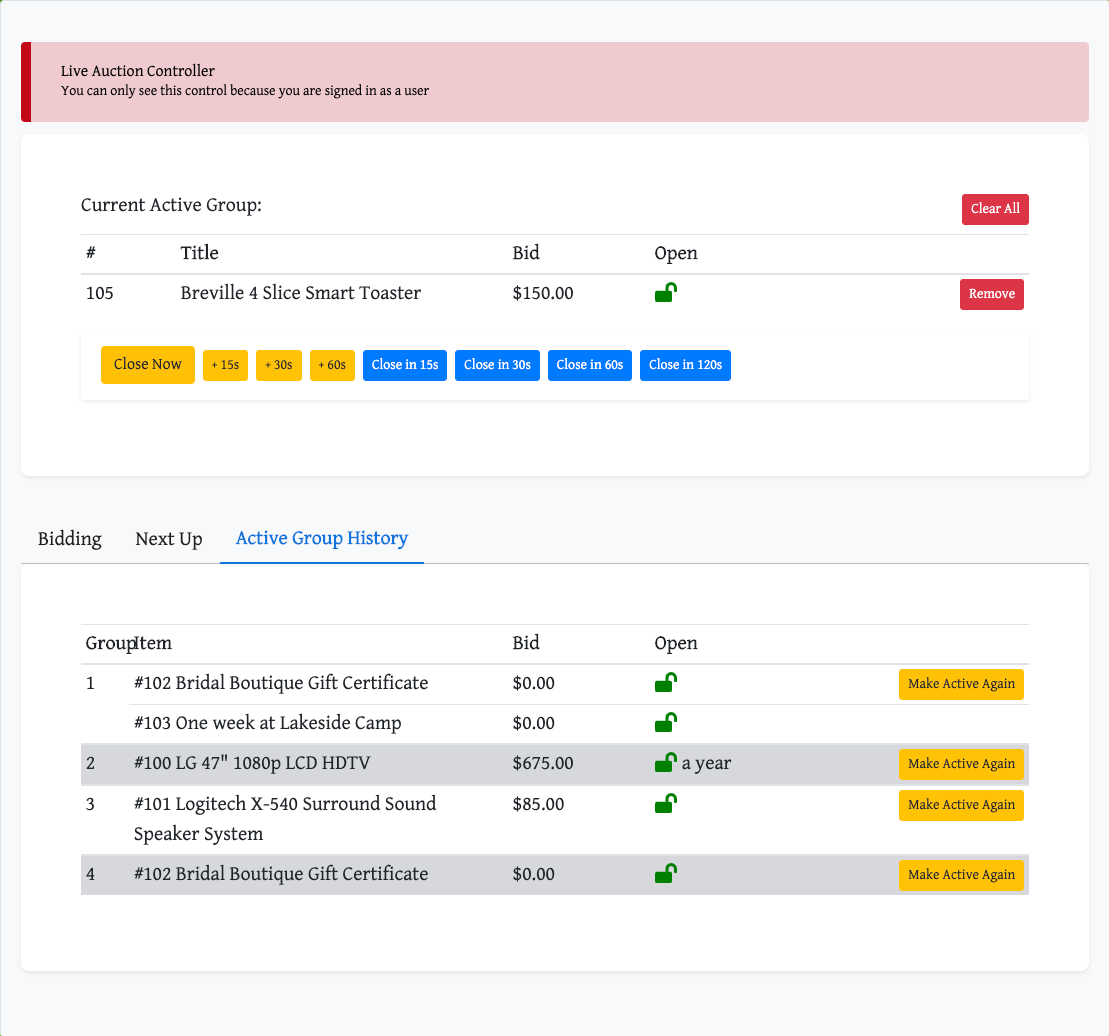
The tab will display the items, by group, that were previously up for auction. If you need to re-activate a group, you can click the "Make Active Again" button which will immediately set the group as the Current Active Group and refresh the Active Group History to show the item that was just replaced.
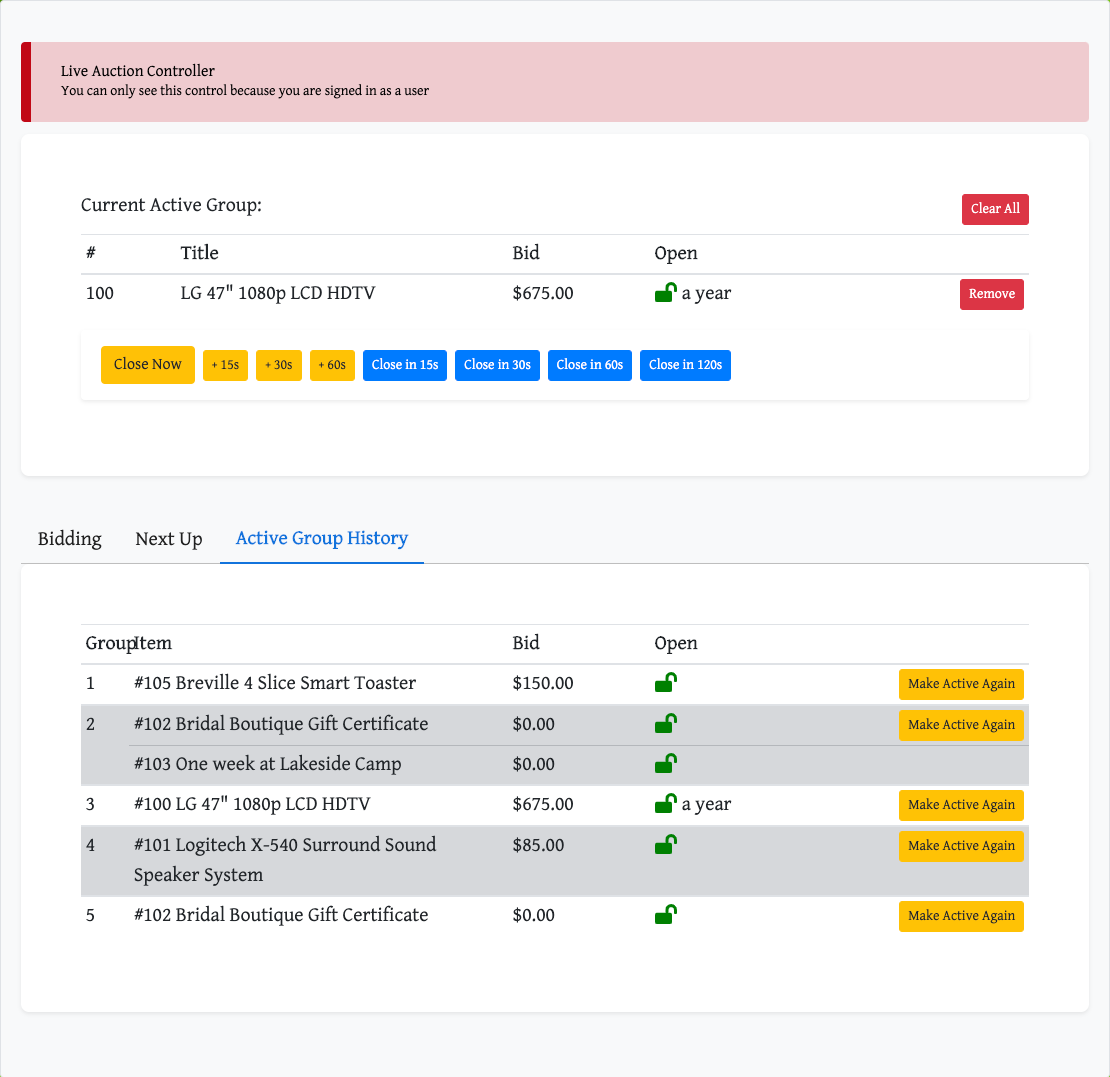
In this example (see screen capture above), the item# 100 was re-activated making it the Current Active Group (while still leaving its entry in the history list), and item# 105 was inserted as "Group" 1 (updating previous internal group index references accordingly).
Last reviewed: January 2023