On This Page
Custom Website Variables
The auction website has an option to Add Custom Variable in the Website Editor Sidebar under the Theme properties section.
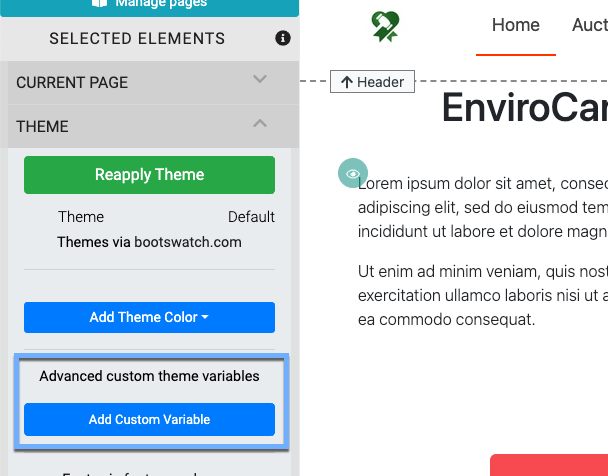
Add A Custom Variable
To Add A Custom Variable click on the Add Custom Variable button which will create a default "custom_variable" property.
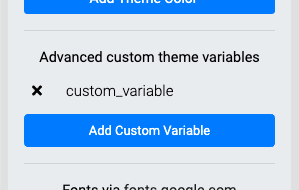
Clicking on the "custom_variable" property will open its settings.
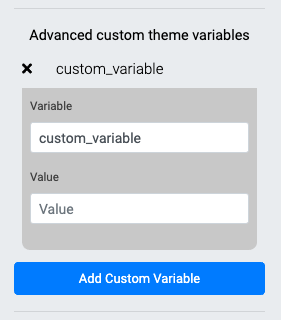
At this point, you can over-write the "custom_variable" placeholder and set an appropriate Variable name (see below); and, set an appropriate Value for the custom variable.
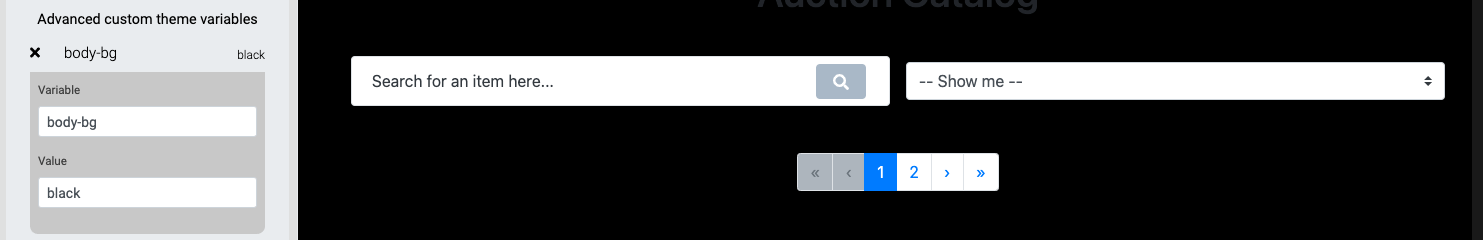
An example using the 'body-bg' variable with a simple HTML color reference of 'black' for the value.
IMPORTANT
In order to have the Custom Variable applied, you must click the Reapply Theme button.
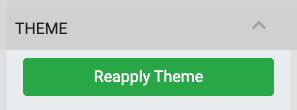
Available Custom Variables
| Variable name | Value description |
|---|---|
| body-bg | overall theme background color |
| auctria-card-bg | background color for the 'card' used in the multi-step elements and others like the item catalog |
| auctria-card-border | border color for these cards |
| auctria-nested-card-bg | used for background on cards that have two levels of nesting |
A short list of currently reviewed custom variables... more to follow.
Last reviewed: February 2023