Introduction To Advanced Tagging
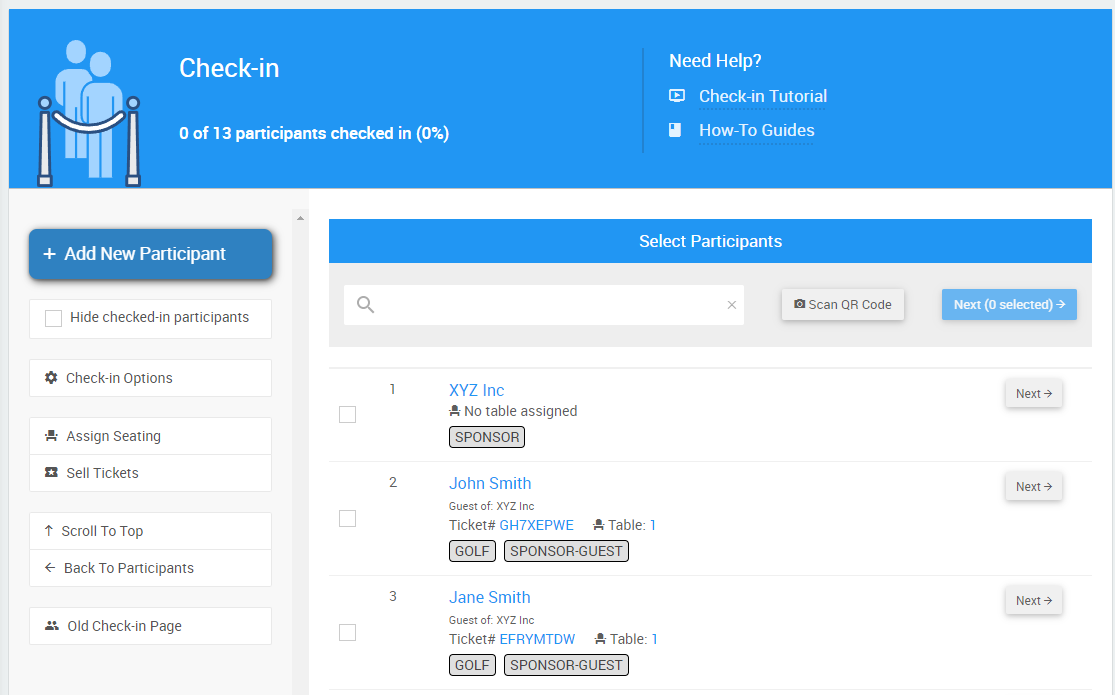
Better identification of groups of participants is a common request across events. For example, a golf tournament may require identifying who is actually a golfer vs. a dinner guest, or the check-in staff may need to identify VIP ticket holders or those who have pre-purchased drink tickets.
New tagging features allow organizers to define tags on items 'inherited' by participants who purchase them or are assigned a ticket related to them.
These tags are displayed on the check-in screen when searching and checking in participants. They can also be used when filtering for participants.
Where Do I Start?
The Advanced Tagging feature set allows you to apply an inheritable Tag to your items. To use this feature set, you must first create the item you want to apply these tags to. The tags you will use are available anywhere Auctria offers the tags property, including both participants and items.
See Where Tags Can Be Used In Auctria for more information.
Where Are Advanced Tags?
The Advanced Tagging property is set in the Item Details page for the particular item to which you want to apply the tags. This is not the same field as the Tag property but a separate panel specifically for this use.
Advanced Tagging
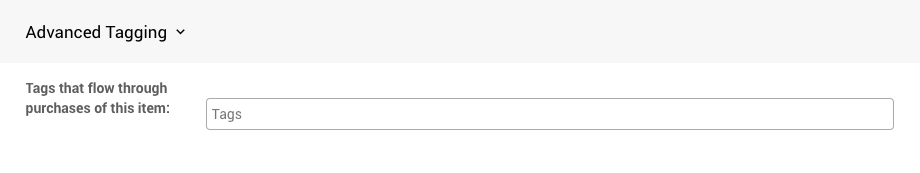
The Advanced Tagging property of an item allows the tags assigned to it to pass through to the purchaser or winner of the item.
In the case where the For Sales Options are configured as an Admission ticket type.
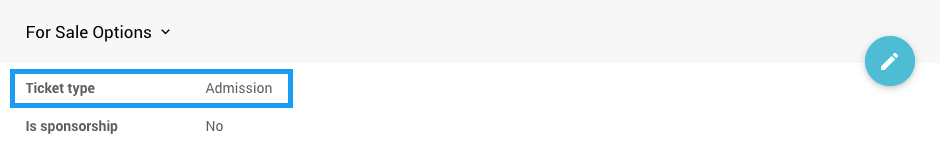
A second Advanced Tagging option is available to help manage the event's admissions tickets as needed.
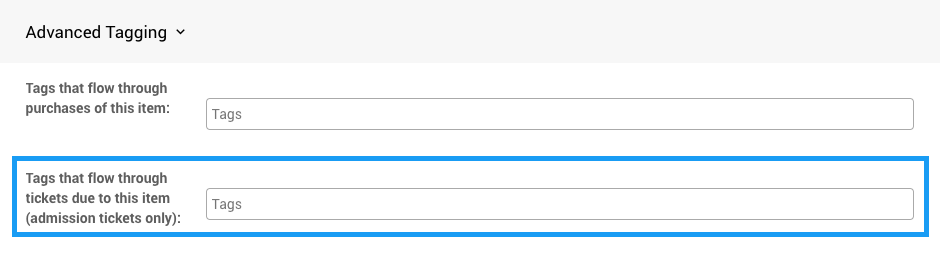
In this section:
Last reviewed: July 2024