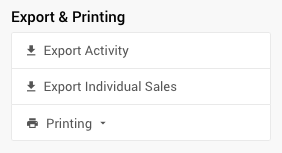Sales Transactions
Auctria facilitates sales transactions through both application dashboards and the Event Website.
Organizers can utilize dedicated dashboards for selling Tickets and Sponsorships, or use the functions available for recording transactions.
Additionally, the Event Website can be set up to enable participants to make purchases directly through specially configured website block elements.
Selling Tickets
Auctria provides the tools to sell event Tickets, and other For Sale Items (such as raffle tickets, sponsorships, buy-in parties, etc.) through the website and through the Sell Tickets dashboard.
Event Tickets, and other For Sale Items, are sold online through a customized Website Content Item Catalog block.
Selling Tickets Pages:
- See How To Sell Tickets for details on how to sell tickets from the dashboard.
- For more information about the Participant Experience, please see:
Selling Couple's Tickets
If you want to sell a "Guest Of..." Ticket, Couple's Ticket, or Family Ticket, you can check the box in the Guests section of the Sell Tickets dashboard that says Use the same Paddle# for all new guests and that will assign all the guests from the current Admission Ticket purchase the same Participant number and Link their Participant Records.
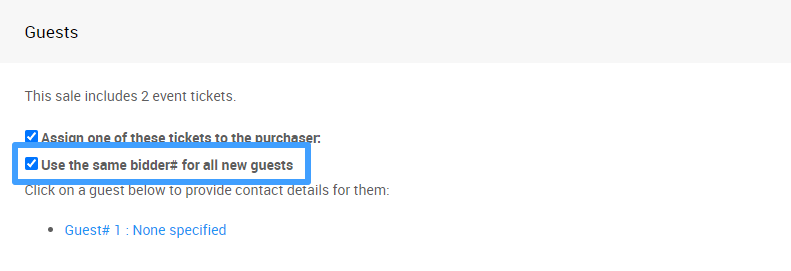
Selling Free Tickets
If you want to sell an Admission Ticket for "free" (sometimes referred to as a "Faculty/Teacher" Ticket), you can check the box on the Sell Tickets dashboard that says Force sale total to $0. This will remove the total balance due from the Purchaser.
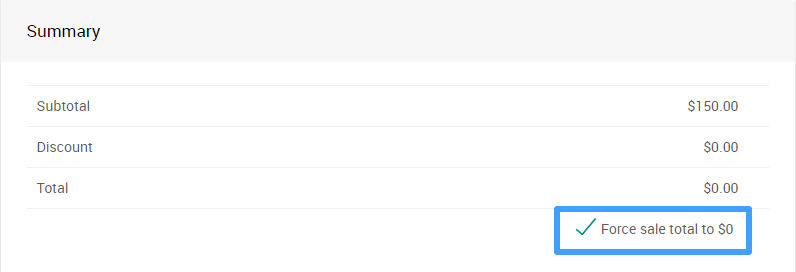
Selling Items
You can use Auctria to "sell" items online from your Event Website, through the Sell Tickets dashboard, or through the Record Purchase function.
Any transaction on the Event Website that requires a payment, especially those using Credit Cards integration, will trigger the full In-Person Events process and create a participant record for the purchaser as part of that process.
Selling Items Pages:
- See How To Sell Tickets to learn how to sell Tickets and ForSale Items through the Auctria dashboard.
For Sale Items Versus Buy It Now Only Items
When Selling Items in Auctria, there are essentially two ways to set up items. You can use the For Sale Items approach or you can use Buy It Now Only approach.
For more information, please see Buy It Now Only Items.
Selling Sponsorships
Sponsorships in Auctria are best handled as an item participants can purchase. You will need to add a Sponsorship Item to your event in order to sell a sponsorship.
You can do this by clicking on Add Sponsorship Item on the Sponsorships dashboard.
You can sell Sponsorships through the Sponsorships dashboard using the Sell Sponsorship button.
Sponsorships can also be purchased by participants on the Event Website and can be displayed in both the Sponsors Catalog and the Item Catalog, if it has been configured to display them.
Selling Sponsorships Pages:
- See Introduction To Sponsorships to learn more about Sponsorships.
- See How To Add Sponsorship Items to for more details.
- See How To Sell Sponsorships for more details.
Last reviewed: June 2024