Online Purchase Behavior
The Online Purchase Behavior option in Auctria provides for the handling of how For Sale Items and Donation Items are added to the "shopping cart," or if they go "on account" for the Participants.
Online Purchase Behavior Options
For For Sale Items the default option is Immediate Payment Only method; and, for Donation Items the default option is Account For Participants, Otherwise Immediate option.
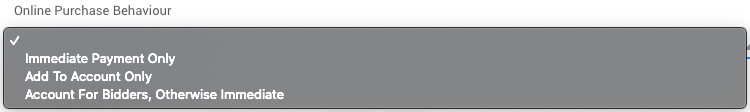
Immediate Payment Only
The Immediate Payment Only method takes the purchaser through the checkout process to finish buying the specific item.
IMPORTANT
With this option, the purchaser must proceed through the purchase process, although the item can be removed from the "cart" before finishing the sales transaction.
This process will not include any outstanding balances the participant may have, as the transaction will solely focus on the one at hand. Suppose the participant/purchaser still needs to register for the event. In that case, they will be taken through Registration/Checkout during checkout.
Once the purchaser completes the transaction, a Participant registration/purchase receipt System Email will be sent with a record of this purchase only.
WARNING
If you are using Coupon Codes with For Sale Items, you must use the Immediate Payment Only method for the Coupon Code to be valid when making the purchase.
The Immediate Payment Only option is generally used for such things as Tickets (when they are required) and for limited supply items where it is essential to ensure the item is paid for upfront to ensure it is correctly accounted for.
Add To Account Only
The Add To Account Only method adds the item to the participant/purchaser's account for them to pay later.
The Add To Account Only method does not go through How To Customize The Shopping Cart Text -- the item goes directly to the participant's account. NOTE: the item cannot be removed from the cart by the participant.
The item will appear on Participant Statements and be included in the total balance owing for the participant.
Once an item has been added to the participant account, they can visit their My Account page to pay their outstanding balance.
Participants can only pay their full balance from the My Account page. A Partial Payment will require an organizer and using the Record Payment functions.
The Add To Account Only option is often used with For Sale items with an unlimited quantity available for participants to buy and donation-related items where it makes more sense to allow the participant to pledge their donation without interrupting their interaction with an ongoing event.
Account For Participants, Otherwise Immediate
The Account For Participants, Otherwise Immediate method dynamically processes the purchase based on whether the participant is logged in or not. Logged-in participants see the Add To Account Only method. If the participant is not logged in, they will see the Immediate Payment Only method for their transaction.
The Auctria platform can only know a participant is registered for an event with them actually being logged into the event. This participant's logged-in status defines the method used for this option.
The Account For Participants, Otherwise Immediate option takes into account the ideas used with the Immediate Payment Only and Add To Account Only options. It allows upfront payment as needed while still minimizing possible interruptions to the participant's interaction with the event by only requiring them to pay immediately if they have not registered.
Last reviewed: June 2024