Record Live Bids
You can record your event Live Auction bids on its page view. This will give you an overview of that page.
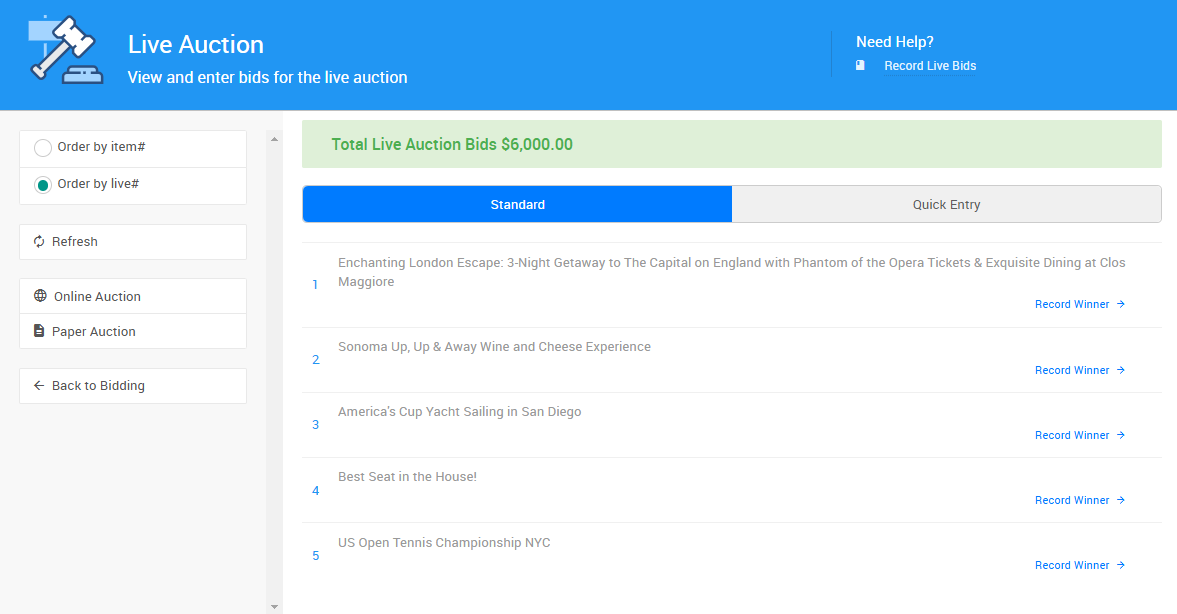
Getting Where You Need To Be
To get to the Live Auction bid recording page from the main event dashboard, click under Actions Bidding Live Auction. This will open the Live Auction page.
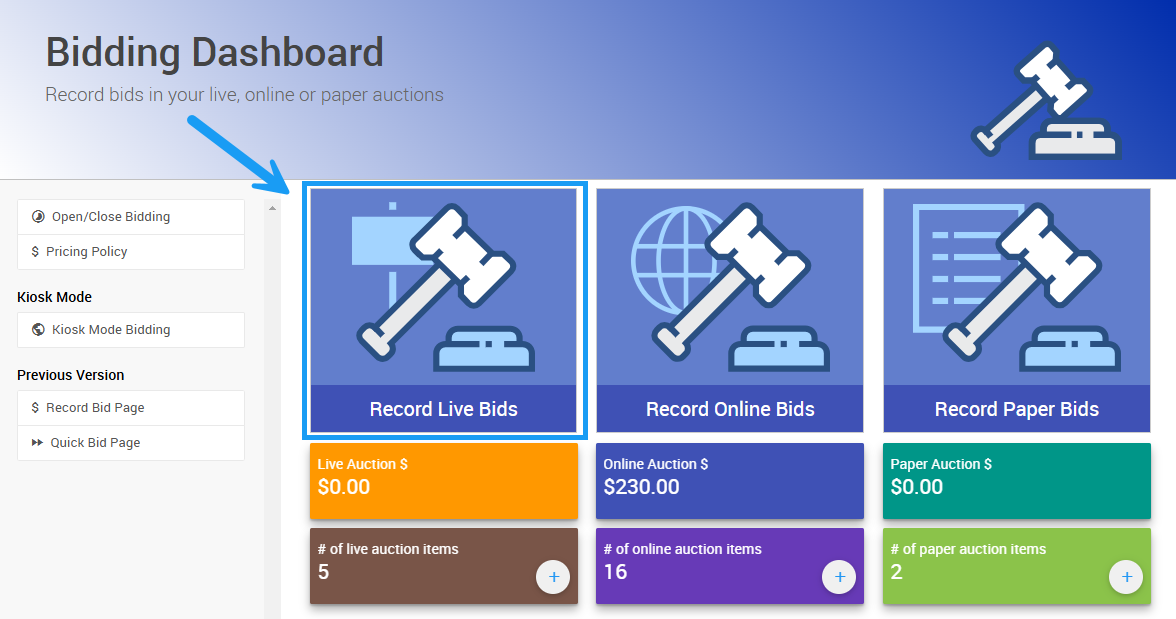
Record Winner
Clicking on the Record Winner link beside the Live Bidding type item will open the Record Live Bid window.
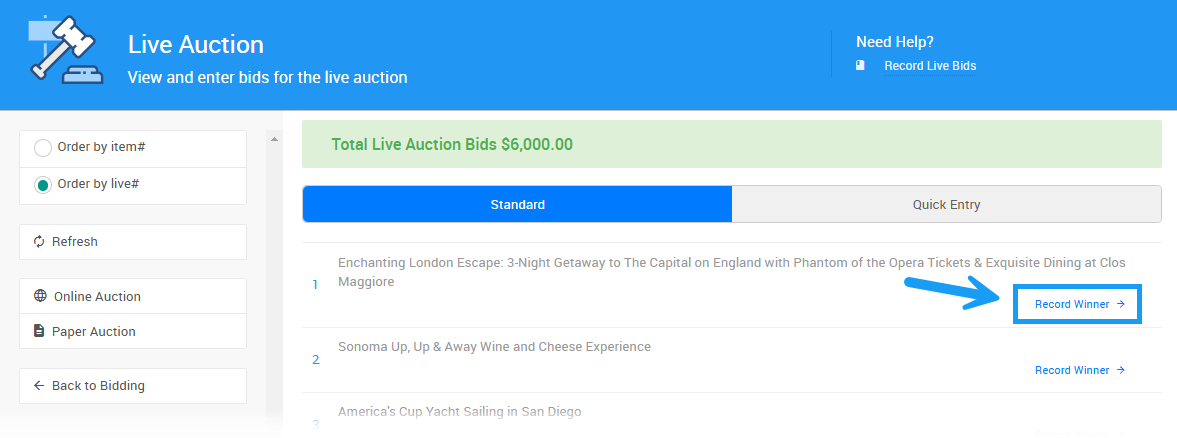
Here, you can select your participant and the amount of their winning bid. Fill in the details and click Record Bid to save the final bid.
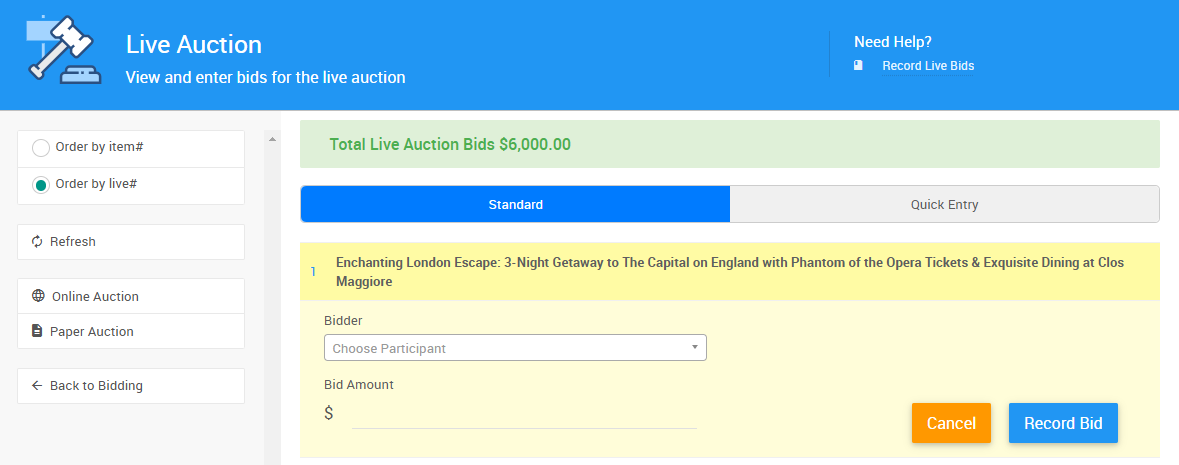
FINAL BIDS
A Final Bid is often used to describe the winning bid for Paper Bidding and Live Bidding type items. This is the bid that is recorded for the winning bidder in these cases.
Record Another Winner
If your Live Auction item has multiple winners, you can add another winner by clicking Record Another Winner beneath the previous winner on the preferred item.
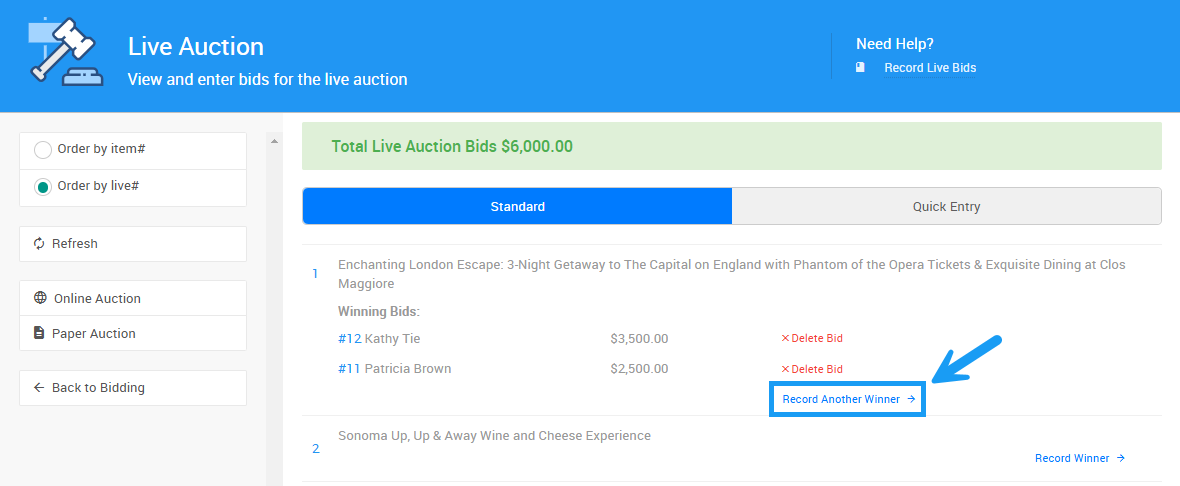
Live Auction Quick Entry
You can use the Quick Entry tab to quickly record Live Auction bids by entering the guest's Paddle# and the bid amount in the appropriate fields, then clicking Record Bid. This view can be particularly helpful if you have a list of winning bids that you need to enter into the system all at once.
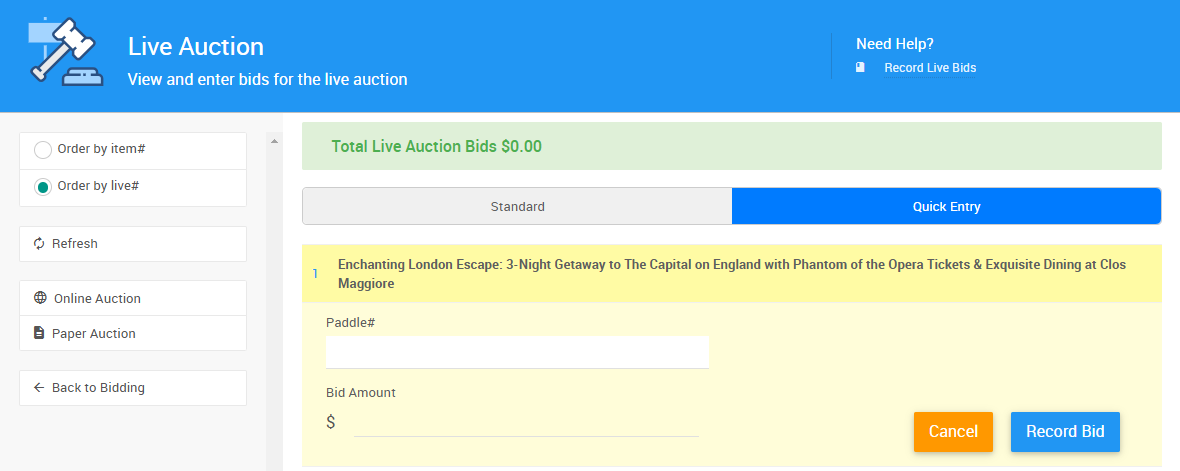
Last reviewed: January 2025