Edit Bids
Editing an existing bid amount or quantity is possible, although this should be done very carefully.
WARNING
Making changes this way will not cause any of the Bidding Rules to be rechecked or the quantity available for the item to be validated.
Item Activity
The best method to Edit Bids is from the Activity tab of the Item Details page of the specific item. To start editing, click on the options menu icon (three vertical dots) next to the bid at the far right.
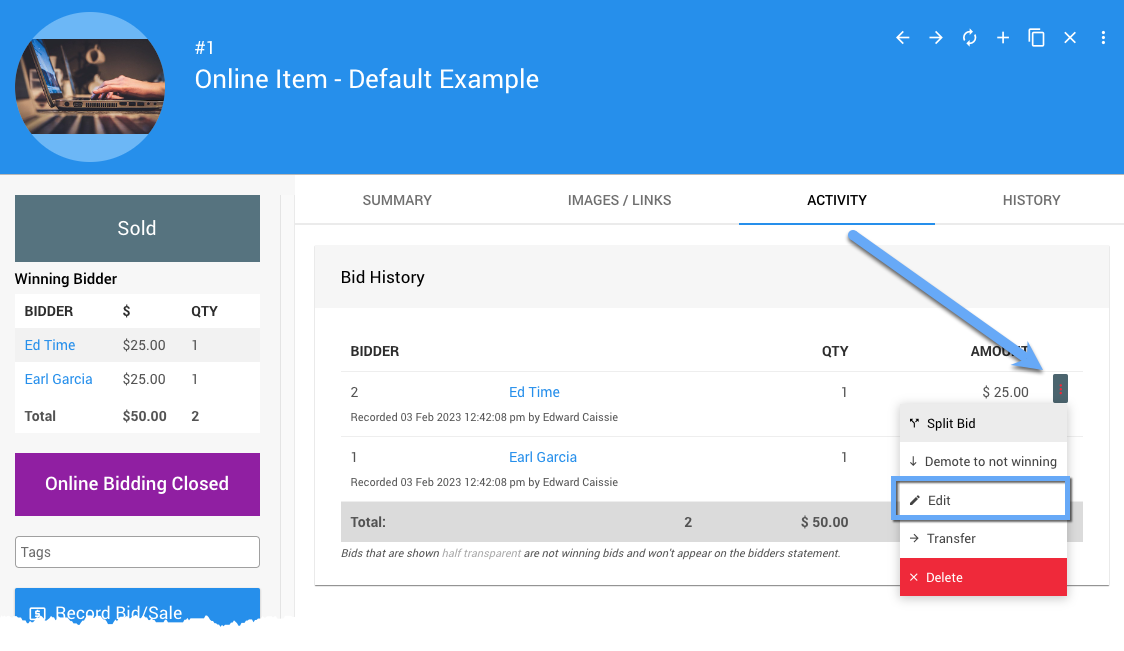
Clicking edit from the options menu will take you to the Bid Details page, where you can change the bid details.
You can also access the Bid Details page from the participant's Activity tab for the appropriate item. Clicking on the appropriate In-progress Winning Bids entry options menu (pencil icon -- for editing) will open the Bid Details page.
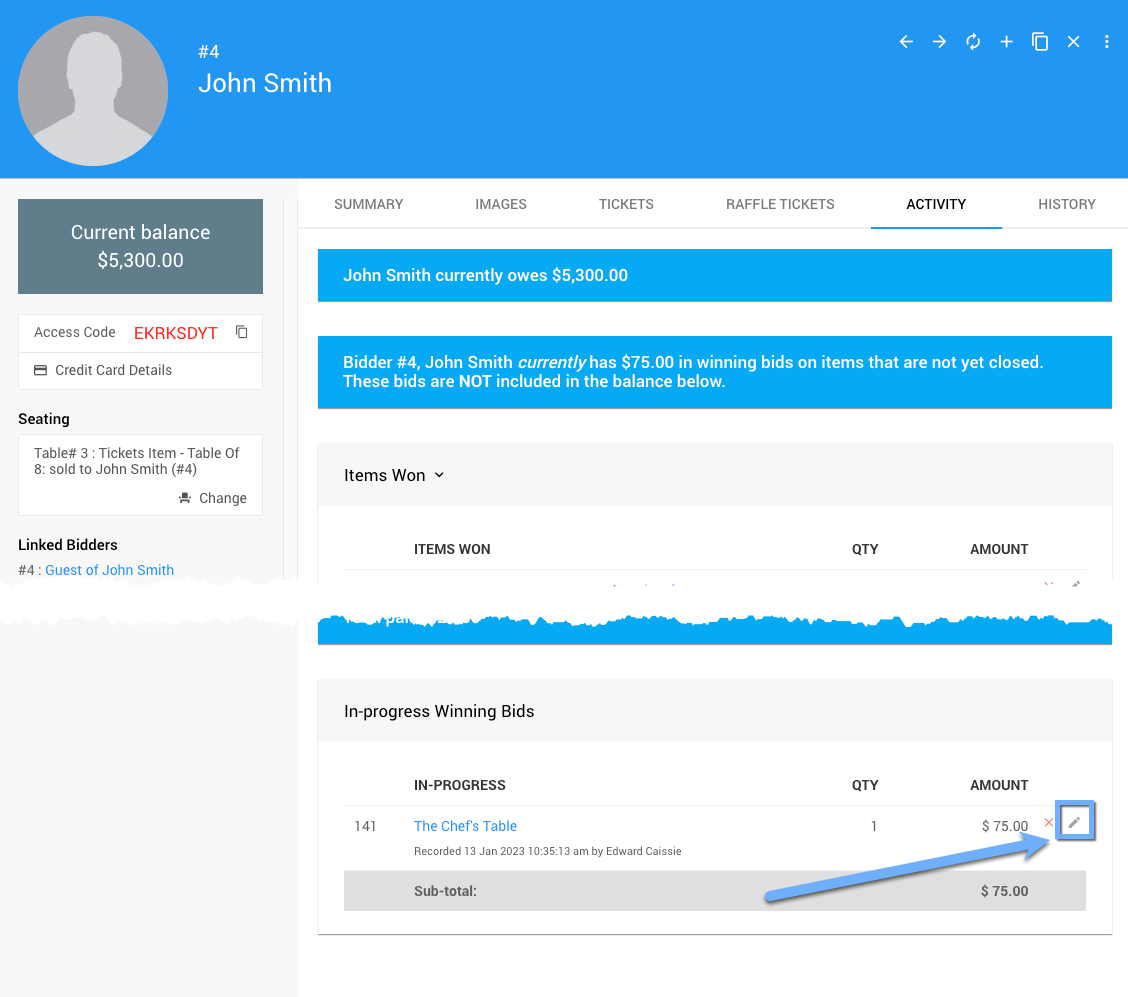
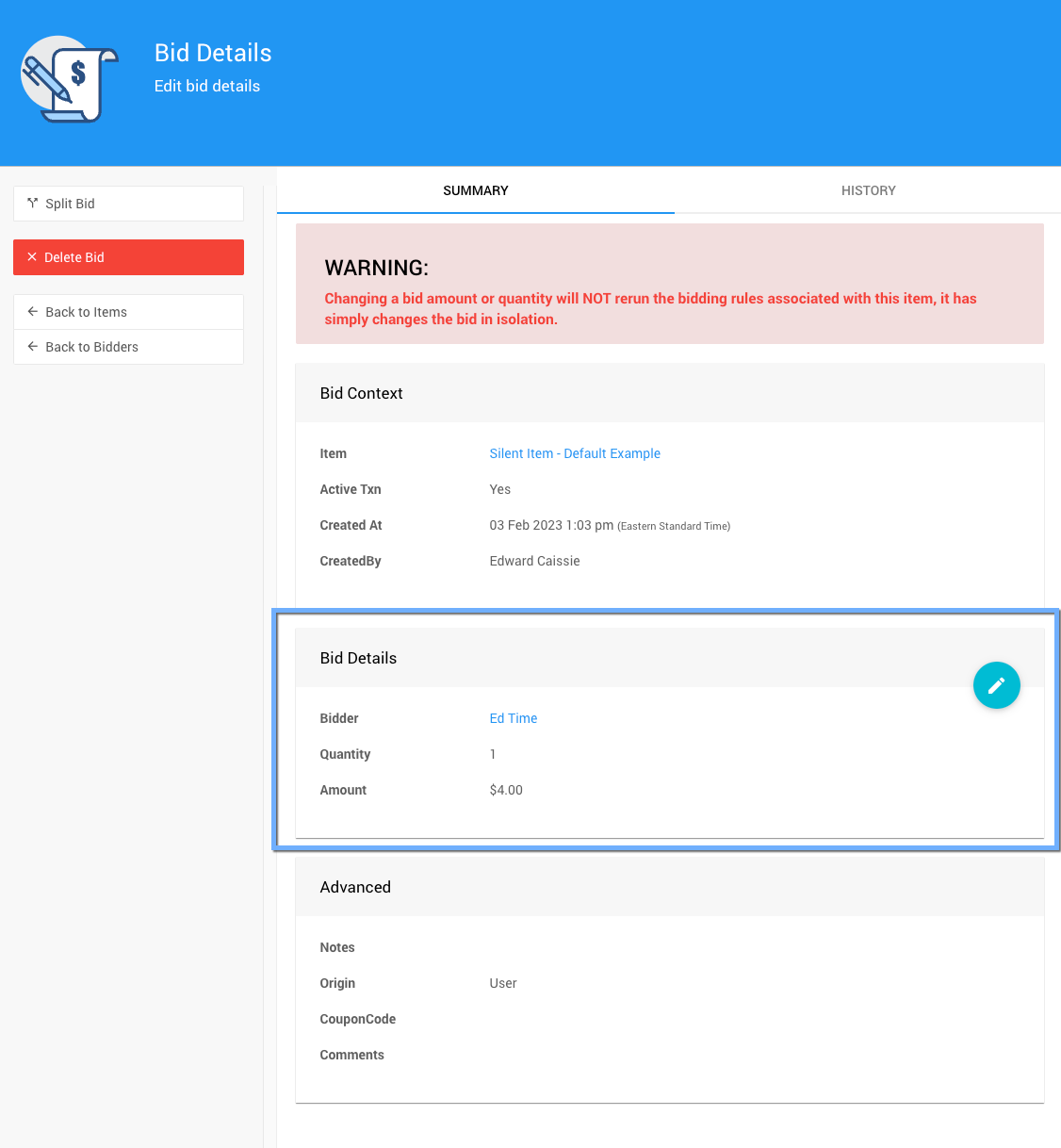
How To Edit Dashboard Panel Settings
You can edit panel settings by clicking on the pencil icon to open the panel for editing.

Once you have made your changes, click the checkmark icon to save these changes. If you have opened multiple panels in a dashboard, you must click each checkmark to keep their settings.
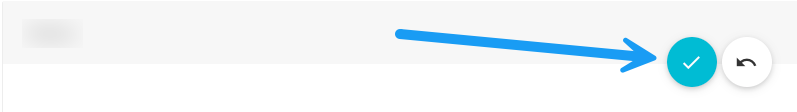
You can click the return arrow icon if you do not want to save your changes.
Bid Details
The Bid Details page shows the Bid Context and Advanced information for reference. The Bid Details section can be edited by clicking on the "pencil" icon at the far right of the section.
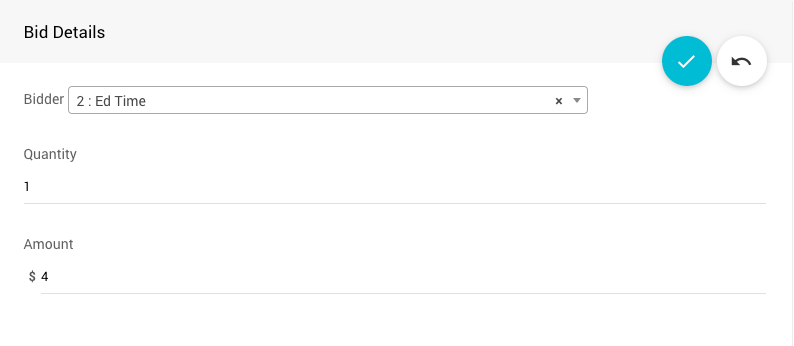
The Bidder can be changed by selecting a new participant from the drop-down selection. The Quantity and Amount fields can be manually updated.
WARNING - No calculations are done on this page!
If you change the quantity in the above screenshot to 2, the amount will remain at $250. If necessary, you will need to also change the dollar amount.
Recommended Reading
For more specific editing of items, the following pages may assist.
- See Changing Ticket Items for references on changes Tickets items.
- See How to Change A Donation Item for more information about changing a donation when using Donation Items.
Last reviewed: February 2023