Bidding Dashboard
The Bidding Dashboard provides access to record all biddable auction items.
The Bidding Dashboard, with its user-friendly interface, can be easily accessed by clicking on the Actions Bidding entry in the left sidebar of the main event dashboard.
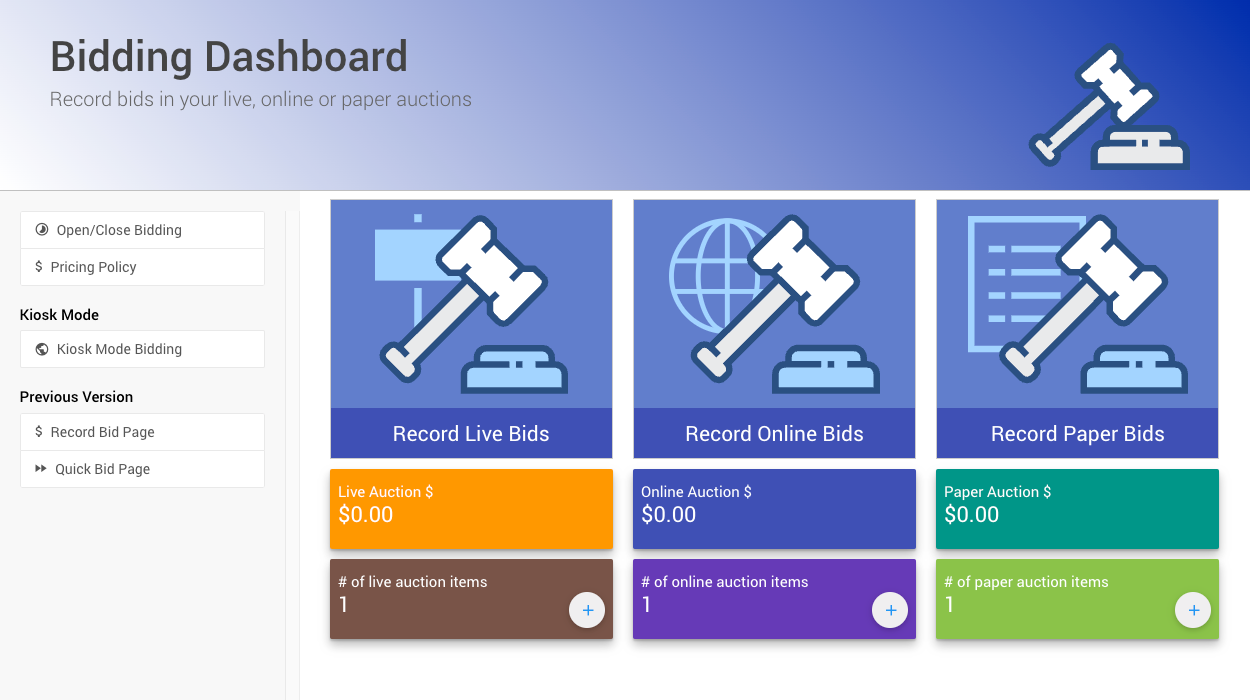
The Bidding Dashboard is designed for your convenience. It displays a summary view of your event, including the number of Biddable Type Items and the total value of the winning bids placed.
BIDDABLE TYPE ITEMS
These are Item Types participants can place bids for.
| Item Type | Common Usage |
|---|---|
| Online Bidding | Primarily "online", or electronically, taken bids where bidding automatically closes at the end of the Online Bidding Time set for these items. |
| Paper Bidding | "Final bids" are generally taken from "paper" bid sheets but can be bid online "pre-event" although these items will not automatically close by default. |
| Live Bidding | In most cases, these are items auctioned at an "in-person" event with bidding led by an auctioneer, emcee, or similar "host" at the actual event venue where their "Final Bids" will be recorded. |
Clicking on the dashboard blocks will take you to the respective record-keeping page. There, you can access all of the biddable item types Auctria supports.
You can also access the Open/Close Bidding, Pricing Policy, and Kiosk Mode Bidding pages. This will allow you to manage the bidding process by opening or closing it, making globally calculated price updates, and creating or managing your Kiosk Mode website.
For those who prefer the older views, links to them are still available in the sidebar under the "Previous Versions" heading.
Last reviewed: December 2024