Where Is The Registration Page?
The Online Registration (aka Register) page/menu entry may only be accessible from the menu by a website visitor that has not registered for the event and is not logged into Auctria.
IMPORTANT
Bidder Registration/Checkout must be enabled for the full registration features to be available to guests.Website Visitor View

A website Visitor should see the Register menu entry for the event; and, the Sign In menu entry they can follow if they have already registered for the event.
Logged In Unregistered Bidder View
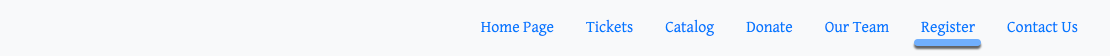
If a website Visitor is not registered for the event and they are signed into Auctria, they will still see the Register menu entry as they will still need to register for the event. Bidder Registration/Checkout is per event only.
Logged In Bidder View
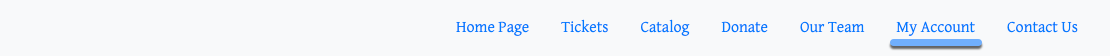
A registered and signed-in website Visitor will see the Register and Sign In menu entries now switched to My Account where they can find more information on their bidder profile.
Administration Views
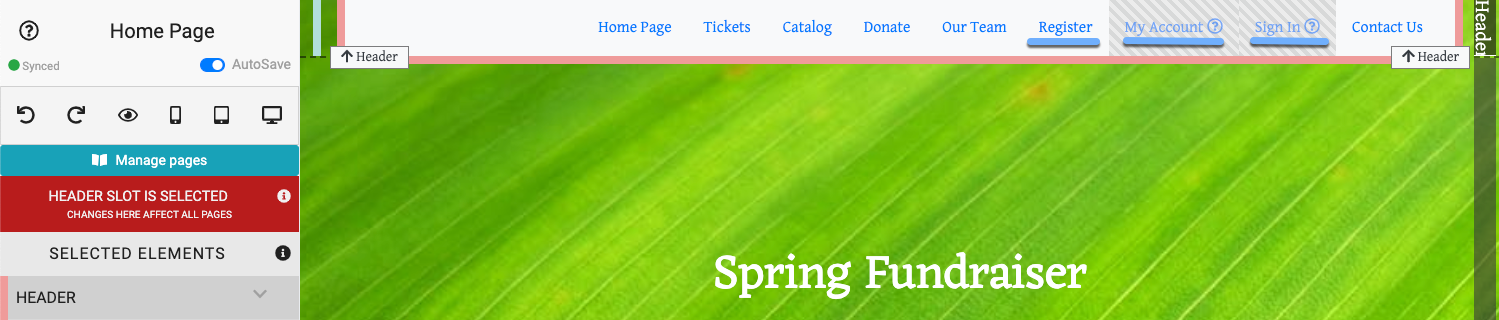
With the Website Editor opened, organizers can see all of the relevant menu entires including those conditionally displayed. If the menu entry is not displayed by default it is visually noted with hashing.
By default, since the organizer must be signed in to edit the website, the Sign In menu entry is hashed. This may not be the case in other views where the Sign In menu entry is used.
When the Website Editor is not open, the organizer should see the Logged In Unregistered Bidder View unless they have a bidder record using their same organizer email address then they will see the Logged In Bidder View.
INFORMATION
The Register menu entry will automatically re-generate if Bidder Registration is enabled and the page is deleted. In general, manually creating a Register page is not required.
Additional References
Last reviewed: November 2023