Key Topic: Introduction To Tickets
You can use Tickets to track in-person event admissions as well as provide E-Tickets via email to guests that have been assigned a ticket. You can also use Tickets items to optionally restrict bidding in auction catalogs.
IMPORTANT
The Tickets item in Auctria is based on using a special item as an admission ticket to the "in-person" event and/or as a restriction on who can place bids on the items available.
"Raffle tickets" are not considered Tickets. If you are selling "raffle tickets", these would be handled as standard For Sale Items. Likewise, items representing, for example, concert or sports tickets in an auction would also be treated as standard "items", often times as For Sale Items, and should not be configured as Tickets item.
Adding Tickets
To add a ticket item, click on Tickets from the main Auction Dashboard menu, then click on Adding Or Modifying Tickets.
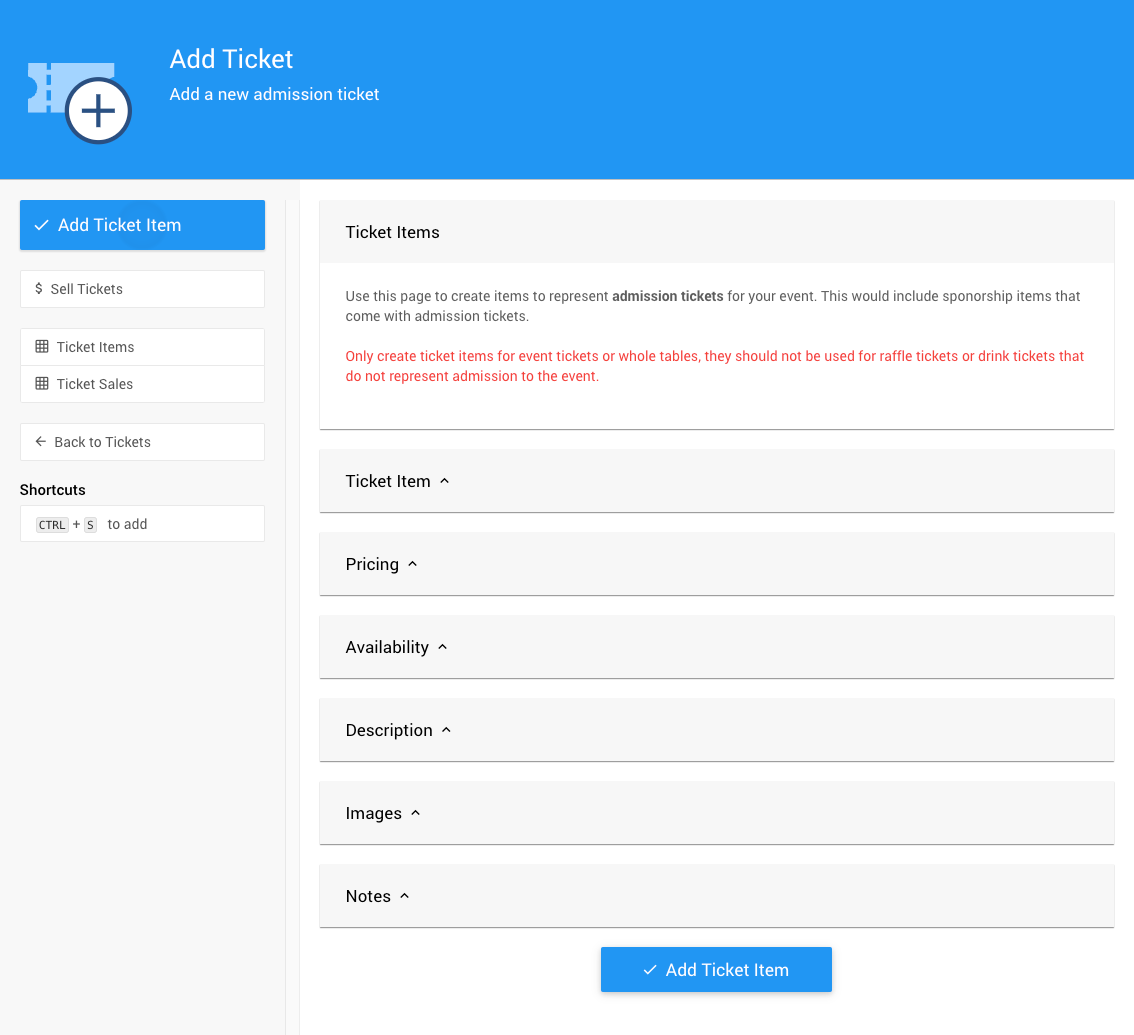
Tickets are always created as For Sale Items and have all the normal item fields such as a Title, Description, Value, etc. In addition, there are a number of fields that apply specifically to Tickets in the Pricing panel:
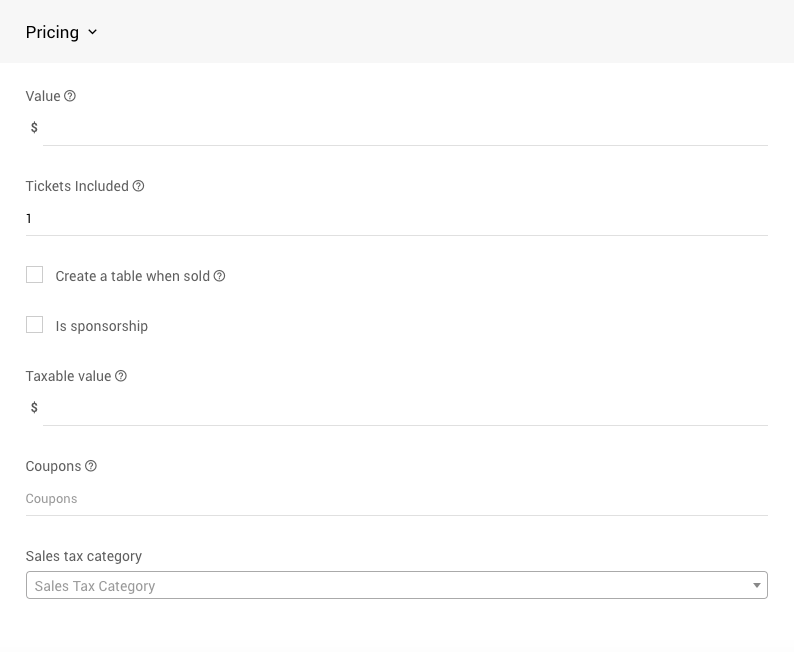
Admission Tickets Included
This is the key field that identifies an item as a Ticket and should be set to a number. For a single ticket item, this would be set to1; for a table, it represents the number of guests included at the table. For example, a table of eight would have this value set to8.Always share a bidder# between guests when this item is bought.
This field is used if you want all the guests associated with a sale of this item to share a bidder# automatically. This is often used for "couples" ticket.Create a table when sold
If this ticket item represents a whole table, and you are using Auctria to track tables and seating, check this box and the "table" will automatically be created and the guests seated at it. See Tables And Seating for more details.
Multiple Ticket Items
You can create as many ticket items as you need. A common requirement is to have an early bird tickets and regular tickets. You can use the "Override online bidding start", and end, times on the ticket item to control when it will be available for sale.
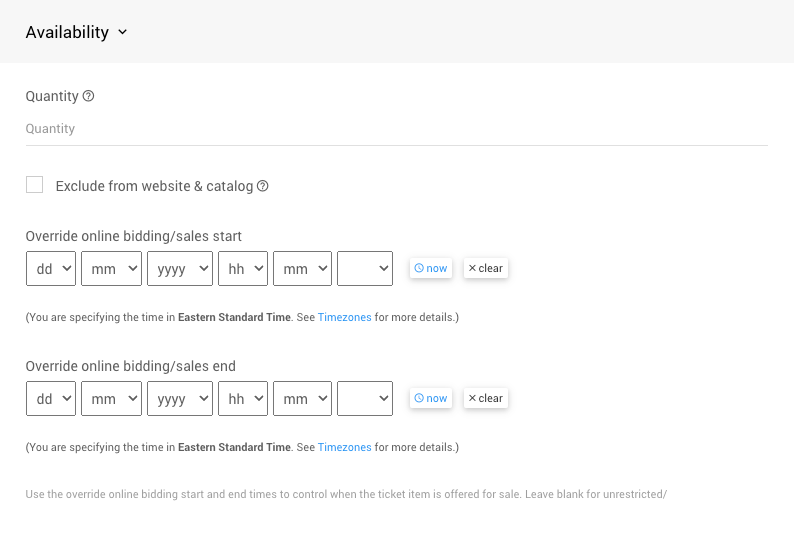
For example, with an "early bird" ticket item, you would set the Override online bidding ends at time to be when you want to stop selling these "early bird" tickets; and, then with the regular tickets you would set the Override online bidding starts at time to be when you want to start selling the "regular" tickets.
If you are selling sponsorships, and they include admission tickets as one of the perks, these types of sponsorships should be created as Tickets items. See our Key Topics: Sponsorships section for more information.
Offering Discounts
You can define a coupon code that can be given to bidders to offer either a percentage off, or a fixed dollar discount. See Coupon Codes for more details.
Limiting Ticket Sales
You can set the Quantity field per Tickets item to limit the number that will be sold. If you need to limit the number of tickets sold across different ticket items (e.g.: you can sell 300 tickets in any combination of individuals or tables), you will need to use the "Basket And Packages" feature set to track total sales. See Combine For Sale Items for more details.
Online Ticket Sales
Adding a new Tickets item will automatically configure it to be listed on the default Tickets page of any default website template that has a "Tickets" page. This also applies to adding the Ticket Sales Pre-built section to an auction website page.
Last reviewed: June 2023