Access My Profile
You can find Your Account actions by clicking through the My Profile link under your main options menu located at the very top-right corner of the main Auction Dashboard.
INFORMATION
To access this options menu you must have signed into Auctria using your email/password credentials. Using a Bidder Access Code will only provide you access to the Auction Website and your My Account page (for the specific event).
Under your Profile dashboard page you will find general Account functions such as to Change Password, Sign in via Facebook, and Delete Account; as well as, Email related functions; and, a Create New Organization button.
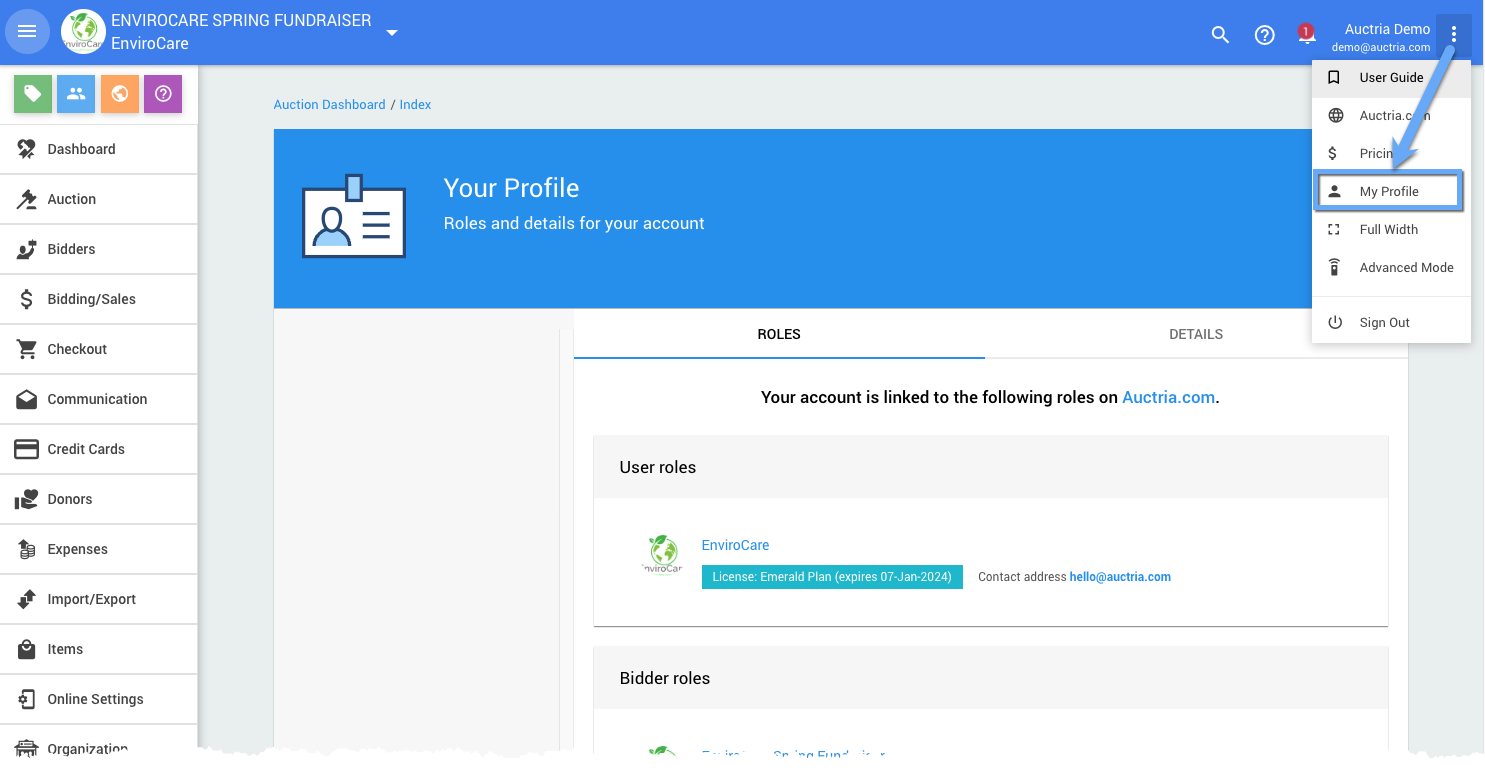
Your Account
Change Password
Clicking on the Change Password Action will pop-up the Change Password window.
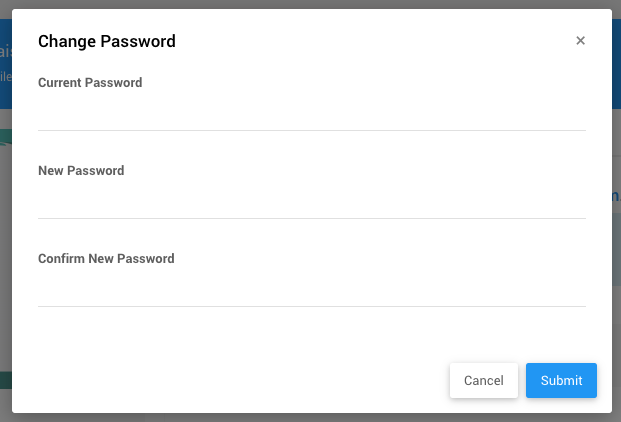
If you do not know your current password, you would need to sign out of Auctria and then use the "Forgot your password?" link on the main sign-in page -- following this link will help.
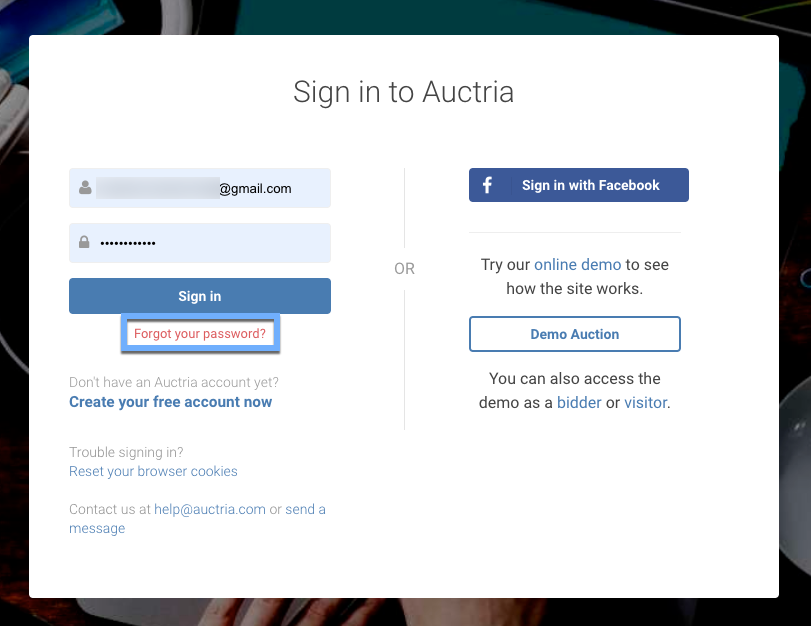
NOTE: This will accomplish the same goal as changing your password.
Sign in via Facebook
Clicking on the Sign in via Facebook link will open a Facebook.com website page where you must approve the connection to your Facebook account.
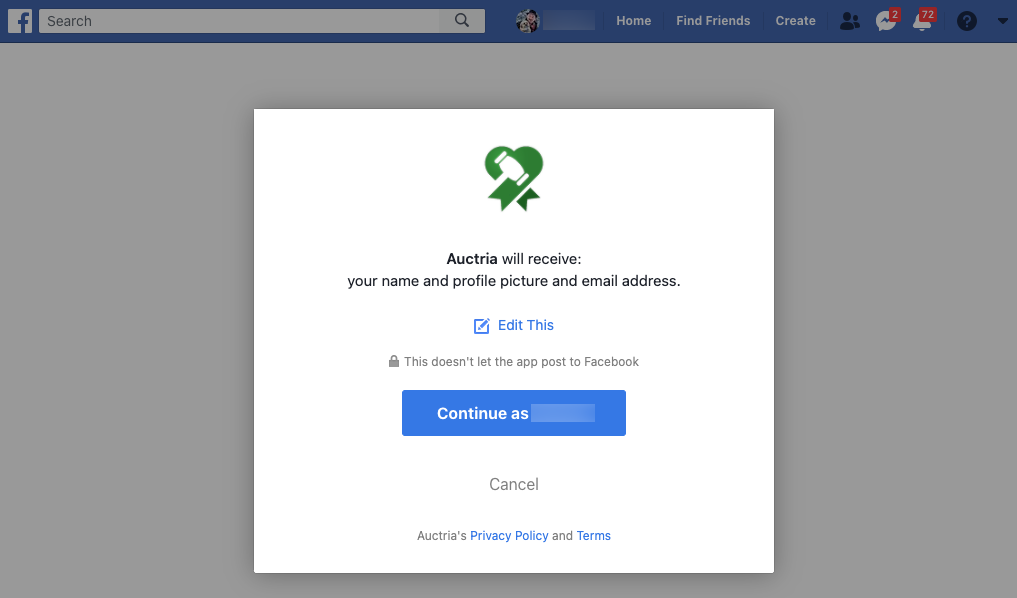
If you change your mind, you can click on the "Cancel" link to not sign in via Facebook.
Delete Account
Clicking on the Delete Account link will pop open a Delete Account confirmation window.
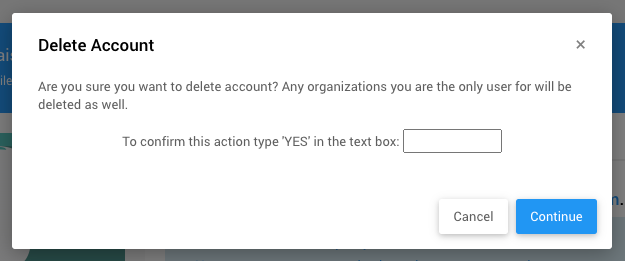
You must type YES into the box and click on the "Continue" button to remove your account. You can click on the "Cancel" link if you changed your mind.
WARNING
By deleting your account you will no longer be able to log in with that email/password credential set but it will not remove any information associated with a specific event since there may be transactions tied to those events.
To be removed from old events you would need to contact the event organizer directly. Please note, the organizers may need to retain some record of the account, for example, in the case of requirements for tax purposes.
View Email History
Clicking on this will open the Message History page for the account.
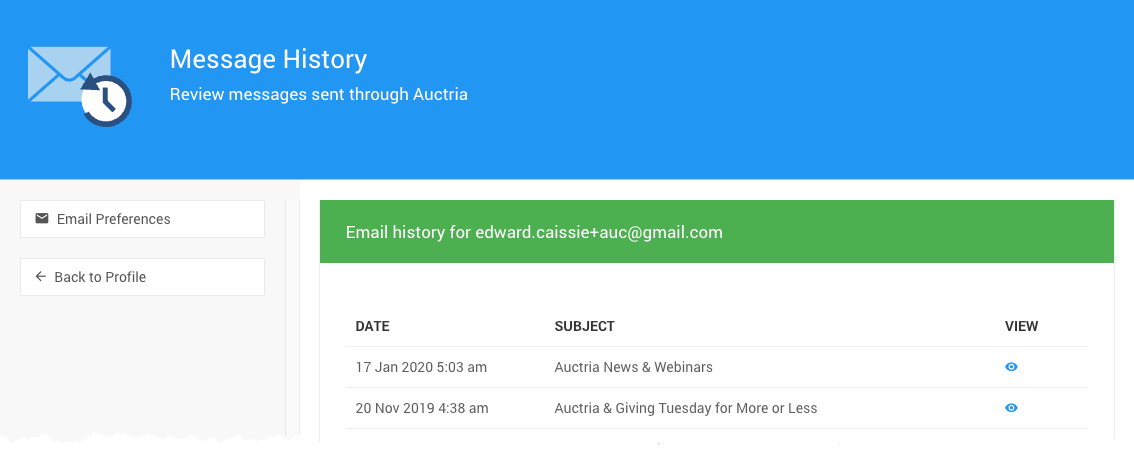
Email Preferences
Clicking on this will open the Email Settings page where you can control which emails are sent to your email address on file.
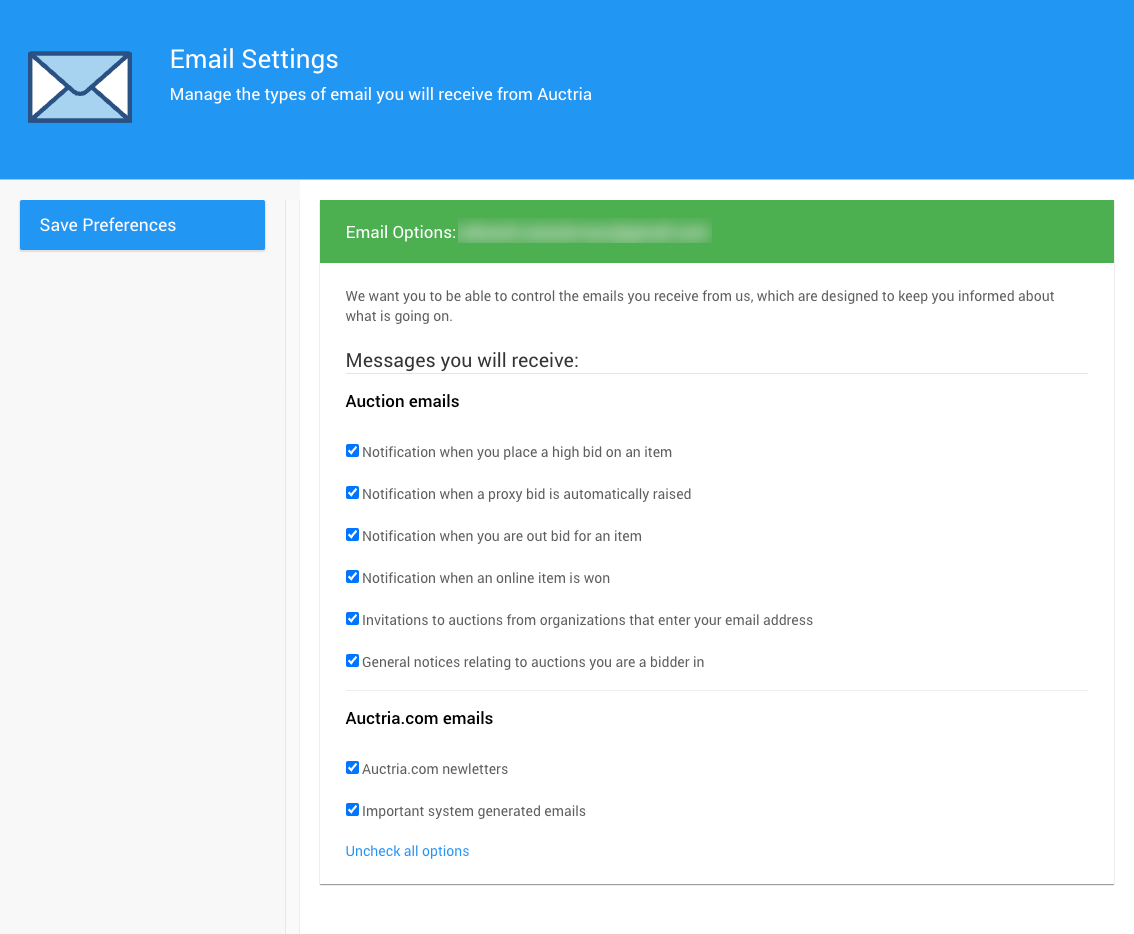
IMPORTANT
It is strongly recommended to not disable the Auctria.com emails options as these will affect the System Email Notifications as well as other related system emails.
System Emails SummarySend Sign-in Email
Clicking this will trigger sending a Bidder Access email with a button to click (or a link to follow).
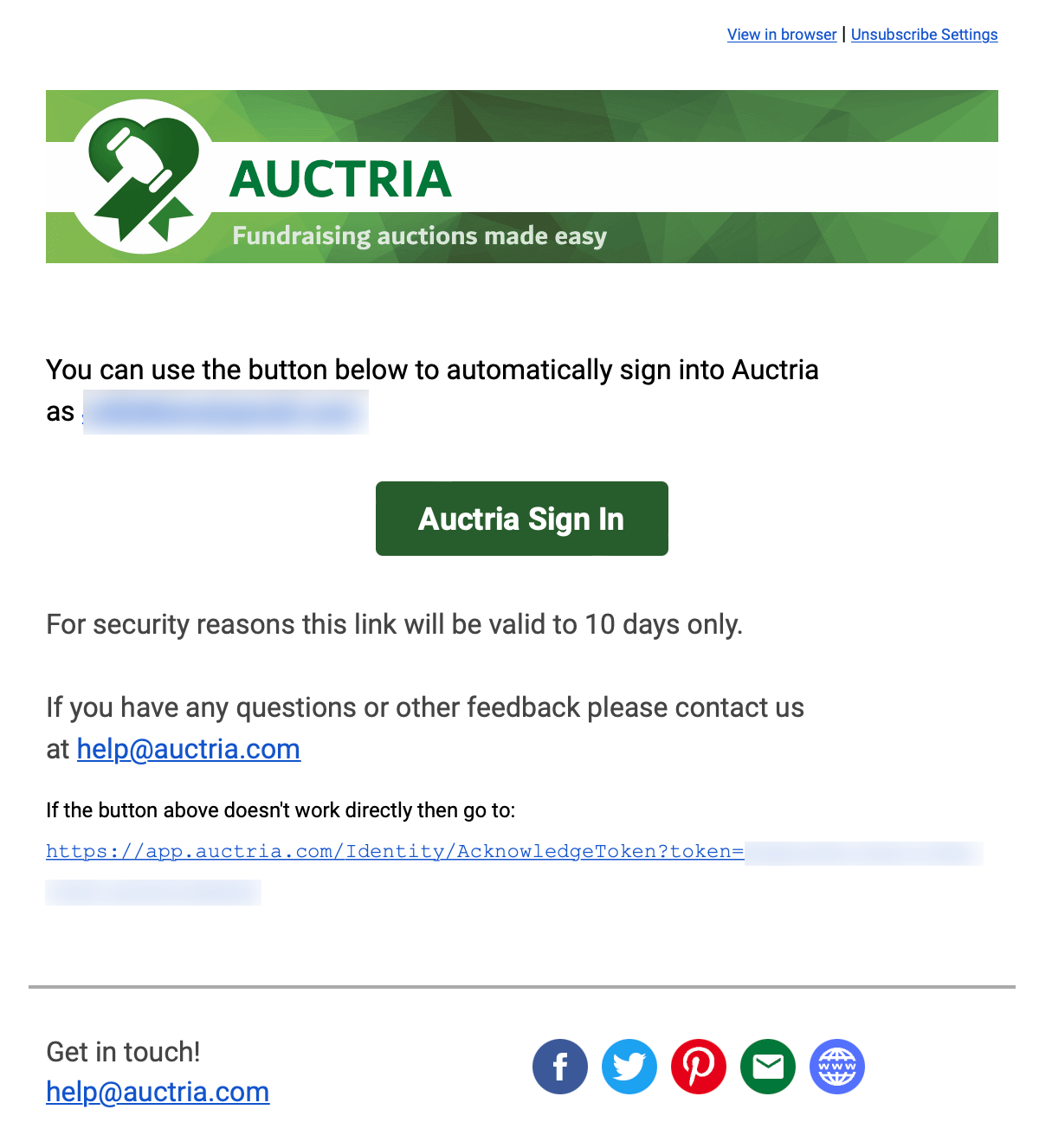
Last reviewed: March 2024