Allow Multiple Quantities
There are a number of ways to set up items to allow selling multiple quantities of those items.
There are three item fields that are relevant:
- Item Type - this is a For Sale item or an Auction item (Online or Silent). See Item Types for more details.
- Quantity - the actual number of the item you have available.
- Allow multiple winners - for "auction" items, should multiple winners be allowed?
The following shows examples how to set up items in different scenarios.
Auction Tickets
To sell Auction Tickets for a fixed price, with no particular limit on the number of tickets you are planning on selling, you can create the item as follows:
- Item type is set to For Sale.
- Value is set to the price of the ticket.
- Quantity is not specified (set as 0, or blank) to allow an unlimited amount.
Purchases are recorded using the Sell Tickets functions. This will correctly address all of the related functions tied to Tickets such as creating the associated Bidder Records.
Dinner Party
There is a dinner party Item - with space for 8 guests at a fixed price per seat. You can create the item as follows:
- Item type is set to one of Online, Silent, or Live as appropriate.
- Starting Bid and Buy-It-Now Price are set to the same price.
- Allow multiple winners is enabled (= yes).
- Quantity = amount available (eg. 8)
- Value can be specified as you like.
If you want to allow bidding on the individual seats rather than a fixed prices sale, see the Independent Bidding section in the 3 Sets of Gift Certificates example below.
3 Sets of Gift Certificates
You have three identical restaurant gift certificates to be offered in the auction.
How this is set up depends on how you want the bidding for these items to work.
Fixed Price
If you are selling gift certificates at a fixed price, treat them the same as the Dinner Party example above.
- Item type is set to one of Online, Silent, or Live as appropriate.
- Starting Bid and Buy-It-Now Price are set to the same price.
- Allow multiple winners is enabled.
- Quantity = amount available (eg. 3)
- Value can be specified as you like.
Online Bidding
With Online bidding, the system will manage the highest bids for the number of gift certificates. The bidder can increase their own bid and/or add a second bid. The system will award the "Gift Certificates" to the top three bidders.
- Item type is set to Online
- Allow multiple winners is set to Yes.
- Quantity is set to 3.
- Value, Starting Bid and Bid Increment can be specified as you like.
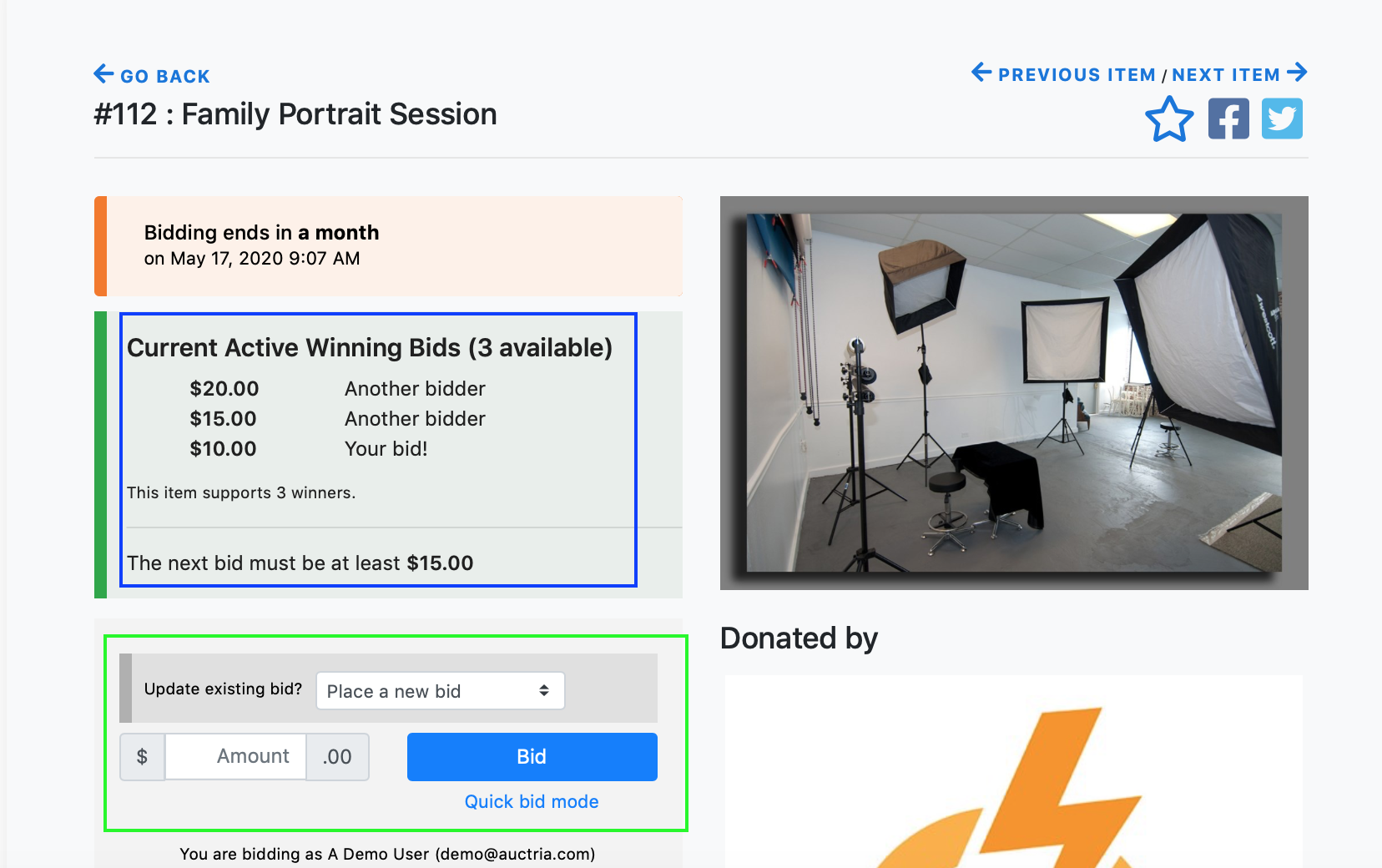
Independent Bidding
If you want to allow independent bidding, you would create 3 items:
- Item type is set to one of Silent, Live, or Online as appropriate.
- Starting Bid, Bid Increment, and Buy-It-Now Price can be set as you like.
- Allow multiple winners is not enabled.
Once the first item is created, you can click Duplicate Item on its Item Details page to quickly create an identical item which you will need to assign a different item#. See Duplicate Item for more details.
It can be helpful in these cases to assign related item numbers using number-letter combos, for example, such as 123A, 123B, 123C, etc.
This method produces a number of separate Bid Sheets equal to the items. In the case of the 3 Sets of Gift Certificates, there would be three bid sheets generated; in the case of the Dinner Party, there would be 12 bid sheets generated.
Single Bidding Process - Bid Sheet
If you want to have a single bid sheet to handle the bidding for all 3 certificates and award the "Gift Certificates" to the top three bidders, set the item up this way:
- Item type is set to Silent or Live
- Value is set to the gift certificate value.
- Starting Bid and Bid Increment can be specified as you like.
- Allow multiple winners is set to Yes.
- Quantity is set to 3.
If you set the Bid Sheets to show the bid amount for each row, you can also use the "Repeat bid value on 'quantity' rows" option to generate Bid Sheets with each row repeated the 3 times.
This enables bidders to clearly see what the valid bids are, though it can lead to very long bid sheets on items with higher quantities.
Last reviewed: June 2023