Multiple Winners
Auctria allows you multiple winners for a biddable item, provided the item has a quantity greater than one. To set it up, you can enable multiple winners by selecting "yes" and specifying the number of winners you want to allow in the quantity field on the specific item's Item Details dashboard.
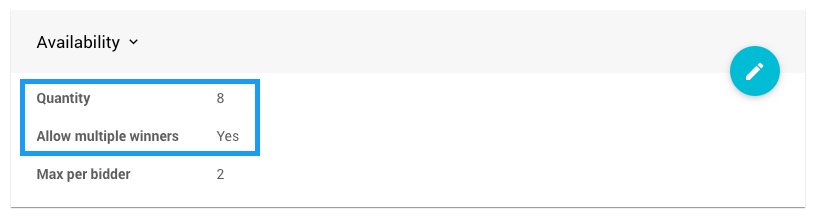
If the item is a fixed-price item, you can sell an unlimited number by leaving the quantity field blank. However, for bidding, you need to specify the number of winners, and we need to know when the first bidder should be outbid.
Suppose you offer travel packages sold on consignment; remember that if you provide five, the first five people can bid the Starting Bid value, and only the sixth bid would have to be higher.
It's essential to remember that offering only a few biddable items can increase competition and affect the overall success of the auction.
Auctria Pro-Tip from Launch Services!
If you want to limit the number of winning bids an individual bidder can have, you can set that as the Max per bidder option value.
Example Bidding
Example: The Chef's Table For Eight
You might be selling a Table For 8, which is excellent. However, in this example, you offer a single seat at a "table for eight" to each of the individual highest bids.
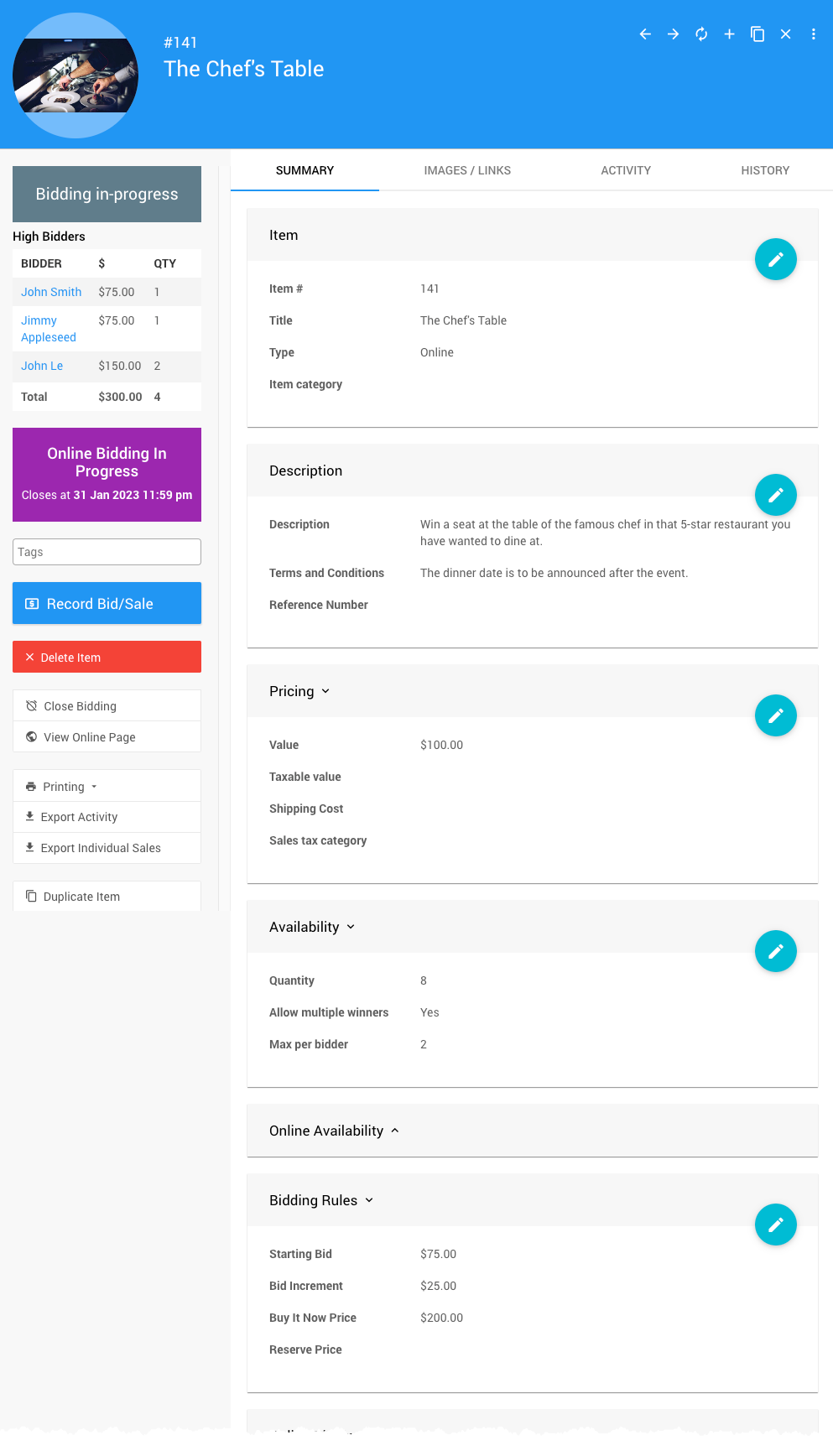
Now, if you have The Chef's Table item and if bidders choose to start bidding by only placing $75 bids (the Starting Bid value), then at bid# 9, the requirement would be $100 (lowest bid/starting bid plus one Bid Increment value). If your bidders choose to bid higher than the initial starting bid, they would remain a winning bidder longer.
For example, historical bids:
| Bid Number | Amount | Bidder |
|---|---|---|
| #1 | $75 | Bidder# 1 |
| #2 | $75 | Bidder# 2 |
| #3 | $80 | Bidder# 3 |
| #4 | $75 | Bidder# 4 |
| #5 | $75 | Bidder# 5 |
| #6 | $75 | Bidder# 5 |
| #7 | $75 | Bidder# 6 |
| #8 | $85 | Bidder# 7 |
These historical bids would be ranked as: #8, #3, #1, #2, #4, #5, #6, #7
Based on historical bids and their respective amounts, winning bidders in order:
| Bid Number | Amount | Bidder | Seat* |
|---|---|---|---|
| #8 | $85 | Bidder# 7 | 1 |
| #3 | $80 | Bidder# 3 | 2 |
| #1 | $75 | Bidder# 1 | 3 |
| #2 | $75 | Bidder# 2 | 4 |
| #4 | $75 | Bidder# 4 | 5 |
| #5 | $75 | Bidder# 5 | 6 |
| #6 | $75 | Bidder# 5 | 7 |
| #7 | $75 | Bidder# 6 | 8 |
At this point, bid# 9 would be required to be at least $100 (starting bid + one bid increment); it would replace bid# 7 in the ranking as higher bids than existing bids supersede those existing bids based on a LIFO (last-in, first-out) approach. From this point, bids need to be at least $100, although bids placed at higher amounts would re-arrange the rankings based on both the bid amount and LIFO. For example, bid# 9 was $15, and bid# 10 was $120.
| Bid Number | Amount | Bidder |
|---|---|---|
| #1 | $75 | Bidder# 1 |
| #2 | $75 | Bidder# 2 |
| #3 | $80 | Bidder# 3 |
| #4 | $75 | Bidder# 4 |
| #5 | $75 | Bidder# 5 |
| #6 | $75 | Bidder# 5 |
| #7 | $75 | Bidder# 6 |
| #8 | $85 | Bidder# 7 |
| #9 | $100 | Bidder# 8 |
| #10 | $120 | Bidder# 9 |
The new ranking of bids would be: #10, #9, #8, #3, #1, #2, #4, #5
| Bid Number | Amount | Bidder | Seat* |
|---|---|---|---|
| #10 | $120 | Bidder# 9 | 1 |
| #9 | $100 | Bidder# 8 | 2 |
| #8 | $85 | Bidder# 7 | 3 |
| #3 | $80 | Bidder# 3 | 4 |
| #1 | $75 | Bidder# 1 | 5 |
| #2 | $75 | Bidder# 2 | 6 |
| #4 | $75 | Bidder# 4 | 7 |
| #5 | $75 | Bidder# 5 | 8 |
IMPORTANT
Bidder# 5 is no longer winning the two seats they initially bid on. They will receive an Out Bid Notification for the item as their bid was superseded by another guest's bid.
This would carry on until bidding ends... and remind your guests to bid early... and bid often! This will help ensure they win at the best possible value.
Example Bid Ranking Tables - Seat Column
The Seat column only represents the winning seats available at the table, not dictating a seating arrangement. This would be handled outside of Auctria.
In this section:
Last reviewed: February 2024