Active and Inactive Donors
WARNING
Donors are stored per organization, not per event. This means all donors are available at every event you host. There is no need to copy donors from one event to another.
When you create a new event and visit the Item Donor List, it will appear empty.
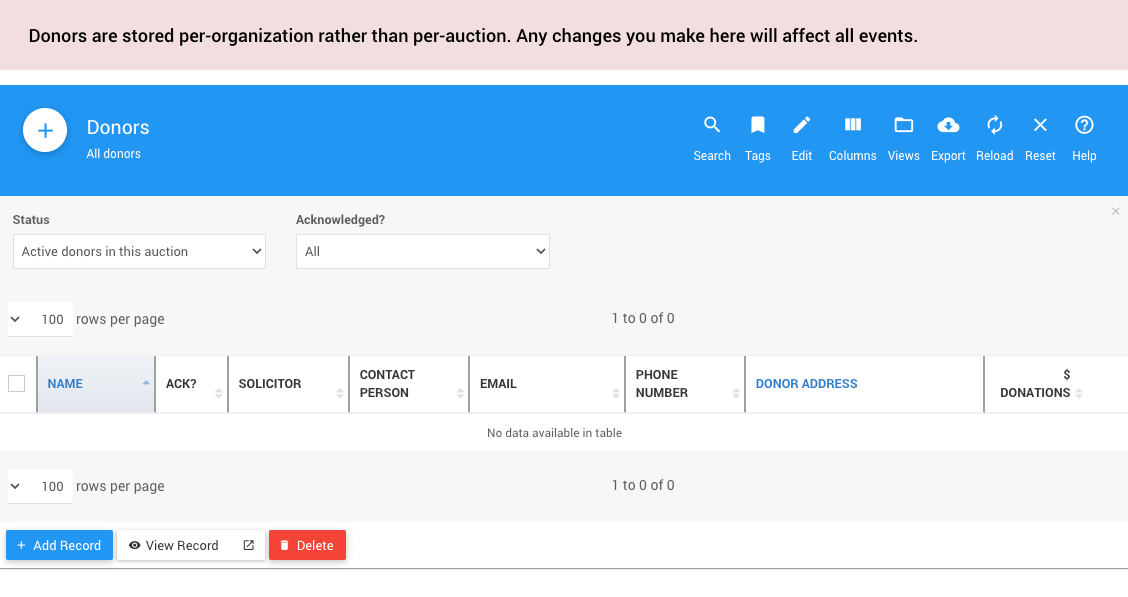
By default, the website only shows Active donors participating in the event. The system automatically denotes a donor as Active or Inactive.
An Active donor has an item or Donor Donation entered in the current event. If the donor isn't Active currently, then they are considered Inactive.
On the donor list page, you can use the status drop-down menu to view the donor's status; Active donors in this event, Inactive donors in this event, or All donors.
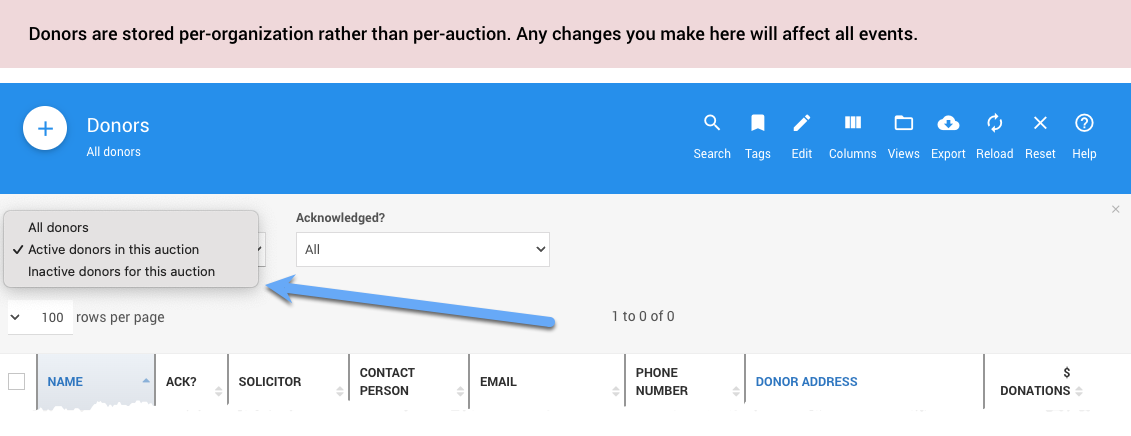
When adding an item, if you begin to type the donor's name, an auto-complete drop-down menu will populate all of the organization's donors, not just active donors.
Last reviewed: January 2023