Bidders In Online Auctions
Enabling bidders to participate in your auction is key to a successful fundraiser. There are several ways bidders can participate in an online auction giving you the flexibility to choose what works best for your event.
1. Register via the Auction Website
The Auction Website templates are set up to allow a bidder to register with their email address and create a password to identify themselves for online bidding. This is the normal way bidders would participate in a long running event.
However, when dealing with an in-person event at which you want to do online bidding this can be a bit cumbersome as each bidder would need to go through this process on their phone or tablet.
Email Confirmation
By default, when registering online, the bidder will need to confirm their email address before they are allowed to bid. This is done to ensure the email address is valid and the bidder didn't make a mistake when typing it in. If the email is not able to be confirmed you may not be able to contact them later.
During an in-person event this requirement can be onerous, and can be turned off under Website > Online Bidding in the "Who Can Bid" panel if you are willing to accept the slight risk of someone entering an incorrect email address. However, if people are picking up items and paying at the event, this is less of an issue than in a purely online event.
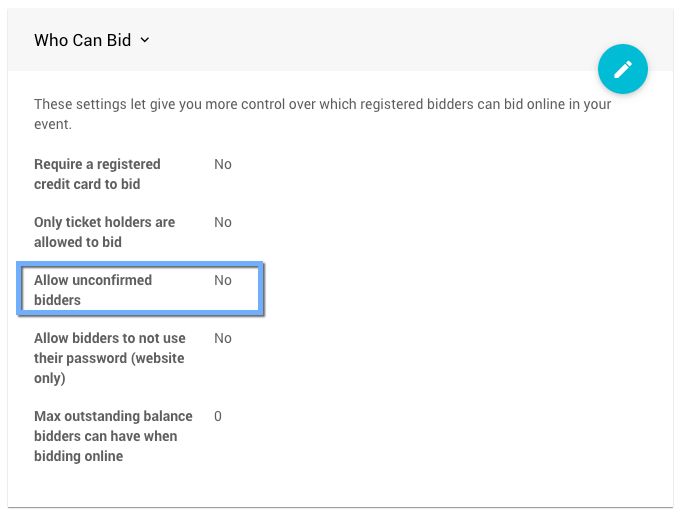
2. Use Bidder Access Tokens
The Bidder Access Tokens are a unique personalized link (often sent in an email) that allows bidders to access the Auction Website and bid without having to sign in or even set up a password.
Using Bidder Access Tokens can make getting your bidders online much smoother. You can register the bidder at check-in, enter their email address, then send them a Bidder Access Token, and they click on the link to start bidding.
Sending Bidder Access Tokens
A bidder access token can be sent directly from the bidder check-in page.
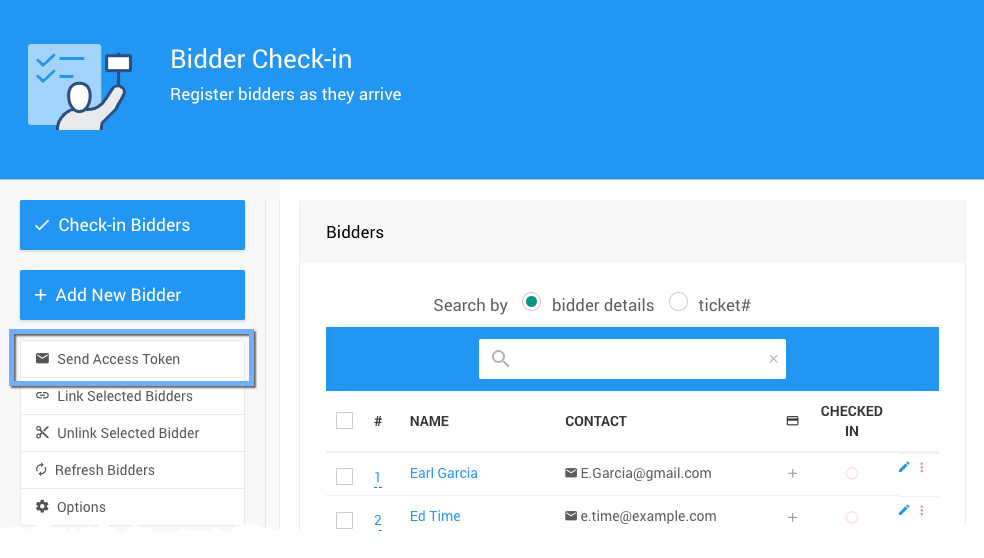
On the bidder check-in page locate the bidder(s) you want, by searching for their name or bidder#, and then select the bidders to send a bidder access token to, and click on the Send Access Token button. See Bidder Access Tokens for more details.
Bidder Access Tokens Via Text
If you have enabled the Text Messages optional feature set under Communication, a bidder can text the word web to the auction's "Text Messages" phone number and the system will respond with a text message that contains a link that will sign them into the web site under their registered bidder#.
3. Using Bidder Access Codes
A bidder access code is a short alphanumeric code the system automatically assigns each bidder which enables them to sign in and participate without needing to register:
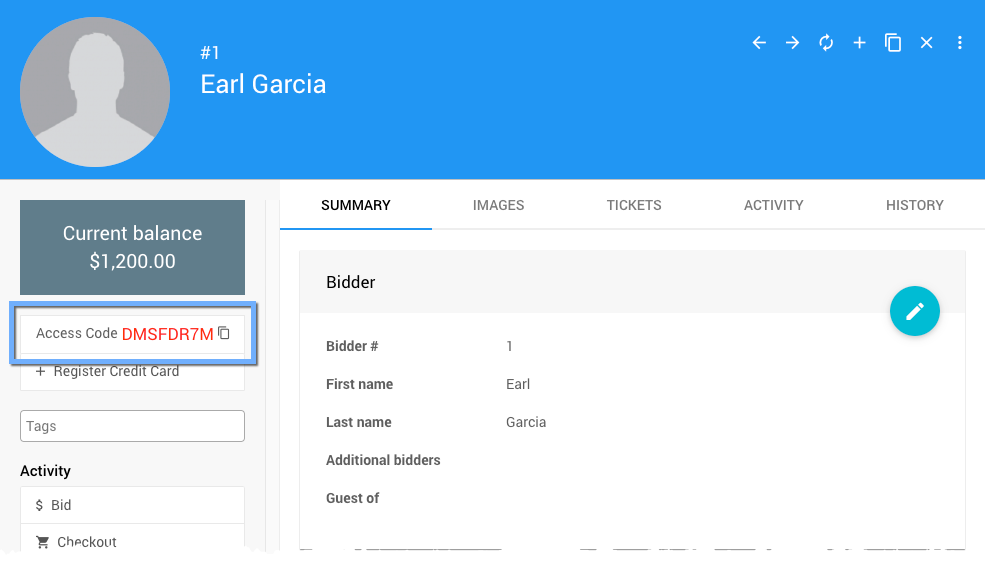
On the sign-in pop-up window on the website, the bidder can type their Bidder Access Code instead of an email and password credential set.
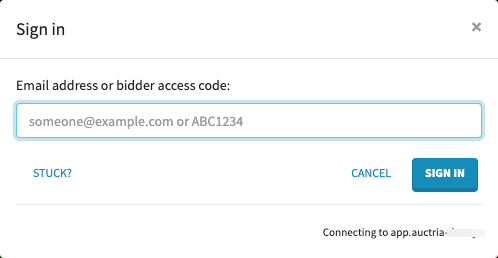
If you are printing bidder paddles, or labels, you can include the Bidder Access Code in those via the Word Documents feature under the Printing section of the main Auction Dashboard menu.
Access Code vs Access Token
Bidder Access Codes and Access Tokens are related, and you can use both.
An Access Code is something the bidder would manually type into the web browser or the mobile app on their own to access the event.
An Access Token is a unique link, usually contained in an email, the bidder would click on to access the website. This requires the bidder to receive an email on the device they want to bid from.
4. No Password Sign In
There is an option (disabled by default) to enable bidders to sign in without a password and just use their email address. This clearly is a trade-off between security and convenience -- it would allow anyone to sign in as someone else just using their email address. However, in some cases, making the process easier for bidders during the short window of an in-person event may be worth this trade off.
In a traditional silent auction, a bidder could go around bidding as someone else by writing down the wrong bidder#, but generally this is not a problem in practice. We do not recommend using this for a longer running online auction.
If you want to enable this options, click on Website > Online Bidding and set the Allow bidders not to use their password setting to "Yes".
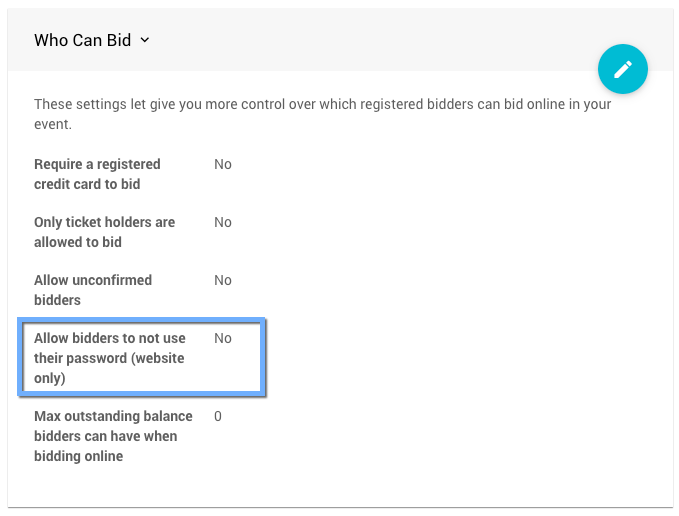
If you enable this option, at check-in you can enter a bid via the Check-In Bidders page and include the bidder's email address and they would be able to immediately sign in online without having to set up a password or click on any links.
5. Registering Via Text Message
If you are using the optional Text Messages feature set (see under Communication in the main Auction Dashboard menu), you can enable bidders to register by text message as well. See Bidders & Phone Numbers for more details.
If a bidder registers via text message, they will be associated with their cell phone# but they can also use the web text command to get a link to sign into the website as well.
6. Bidding in Kiosk Mode
When using Kiosk Mode Bidding Setup you can check-in bidders as normal, or they can register online, and then the bidders just need their bidder# to bid on a kiosk system you have set up. On the tablet or laptop you provide, the kiosk bid form will accept just a bidder# and amount. There is no need for their email address or a password to bid.
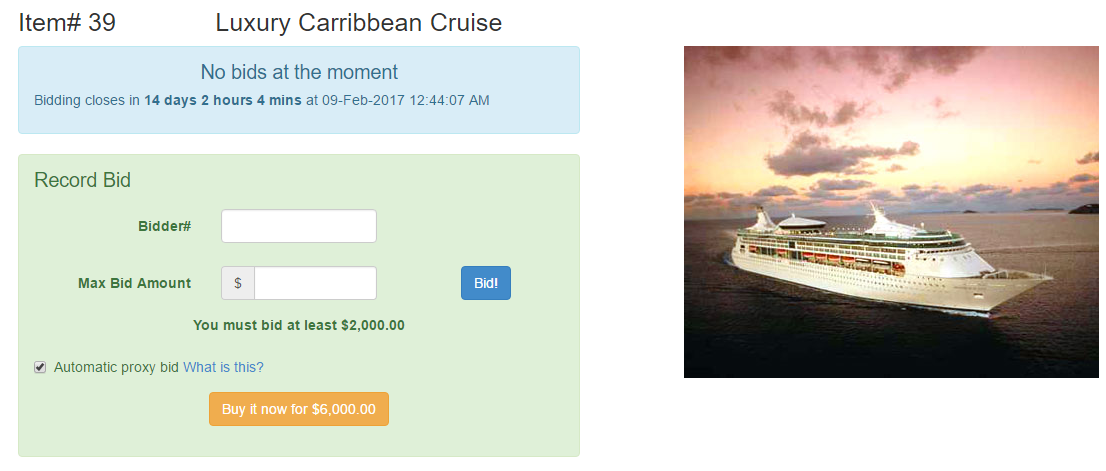
Last reviewed: August 2023