Edit Information
Many pages in the Auction Dashboard allow you to edit the information displayed. To start editing the information in a block, click on the "pencil" icon in its top-right corner. An editable block will look similar to the following:
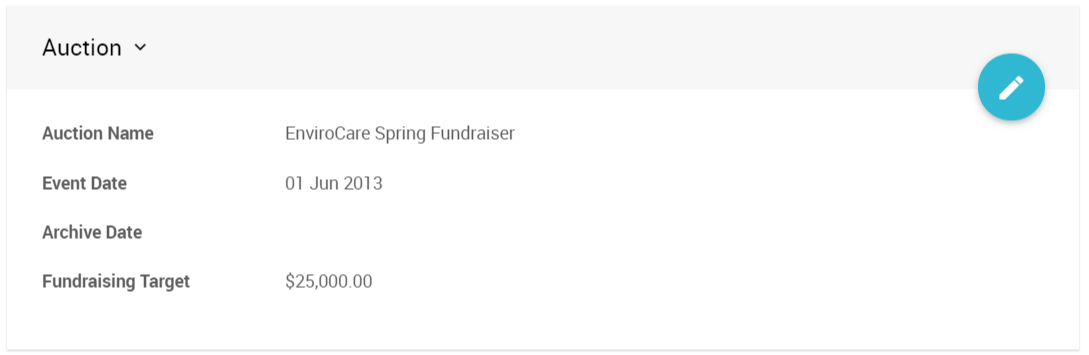
You can then change the values within the block.
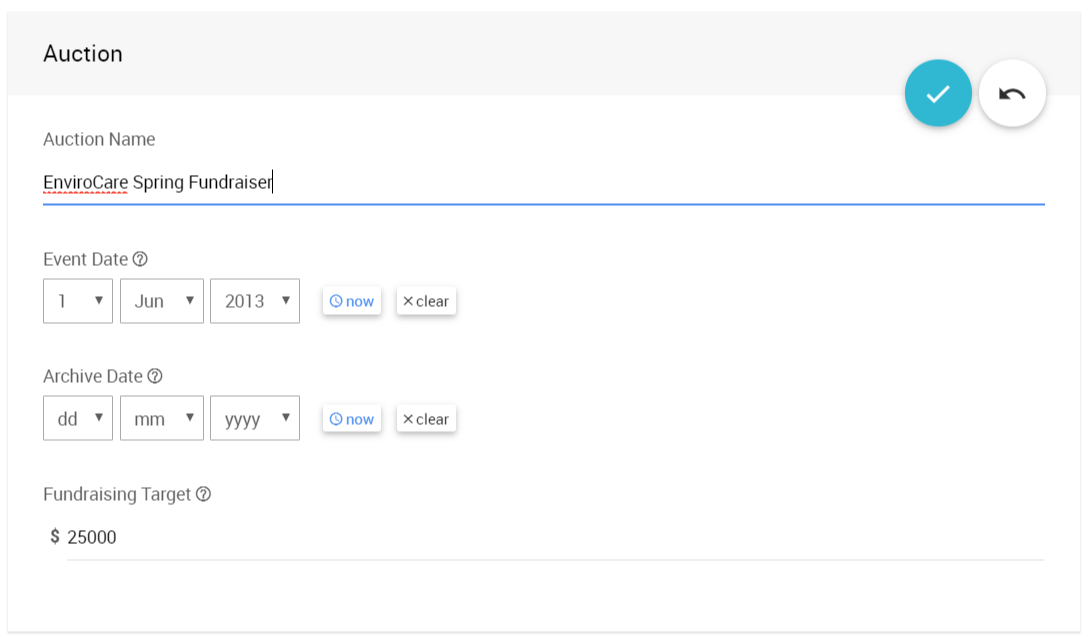
When you are finished editing, click on the "checkmark" icon to save the changes; or, click the "go back arrow" icon to cancel any changes you may have made.
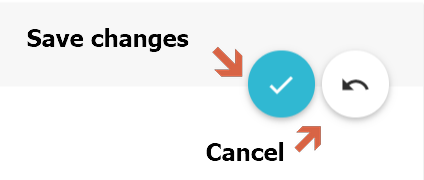
Last reviewed: March 2023