Virtual Live Auction Items
Although when Live Auction Controller you can manage almost any of the Auctria Item Types with ease there are still some best-practices and guidelines to consider when configuring items you specifically plan to showcase for your live auction that will make your Virtual Live Gala run that much smoother.
Use The Live Items Type
When configuring your Virtual Live Auction Items think of them as you would think about items you would be auctioning at an in-person event. This being the case, your best choice for item type will be Live Items.
If you have not created any items, yet, you can refer to Add New Item under the Items section of the User Guide for more information on adding new items to the event.
Creating Live Items
The basics for Creating Live Items is to set the item Type as Live.
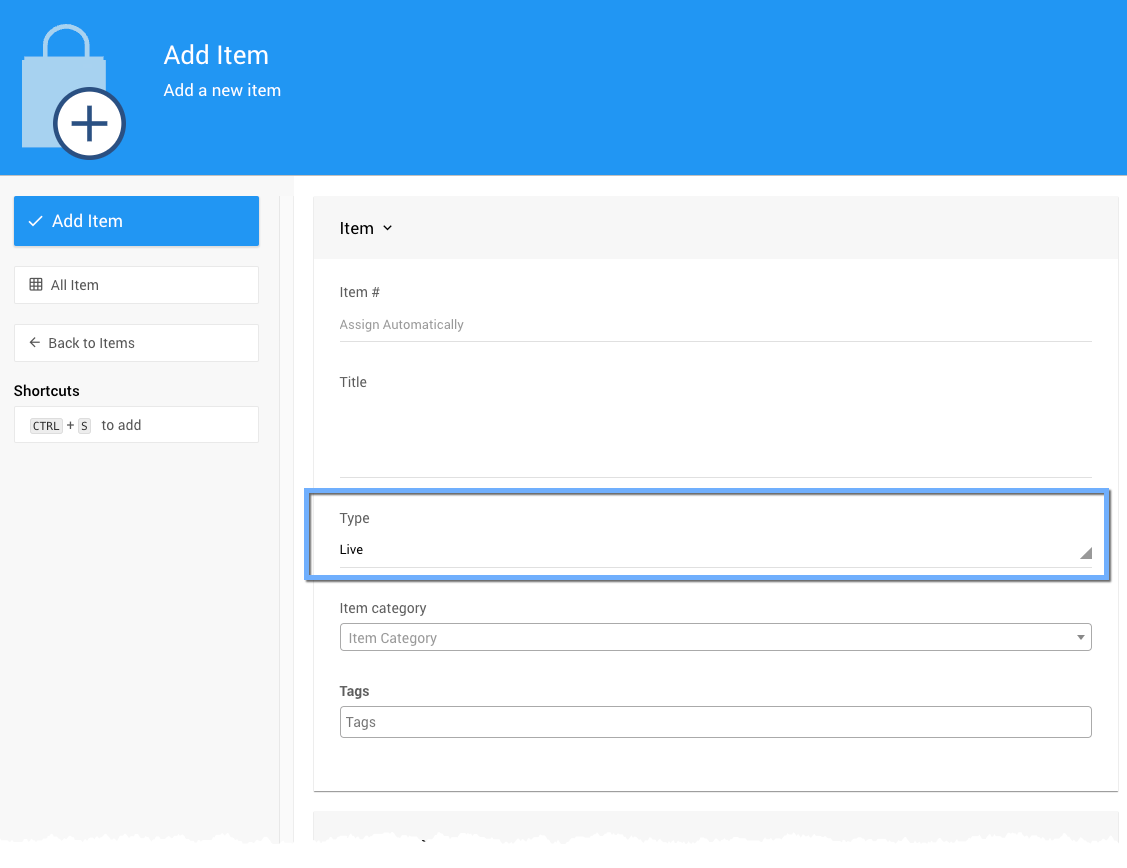
Adding the appropriate information to the rest of the Item Details fields is still important, possibly more so as the Virtual Live Auction Bidders will be viewing this on your Live Auction page.
Be Descriptive
Share details about the item, aside from provide this information for the bidder the auctioneer can use these details as cue for encouraging bidders to participate.
Add Images
For a physical item being auctioned at an in-person event the bidders will have the opportunity to preview the item in person which will affect their interest in the item. Make sure to provide the online equivalent for your physical items.
Also to note, items such as vacation packages and cruises always do better with showcase imagery -- and get creative for "services" that are being auctioned. The old adage, "a picture is worth a thousand words" really does apply when someone cannot "see" the item they are bidding on.
Live Items - Online Bidding
The default when creating an item is for its Online Bidding properties to be set to the most general so as to fit as many "default" auction styles as possible.
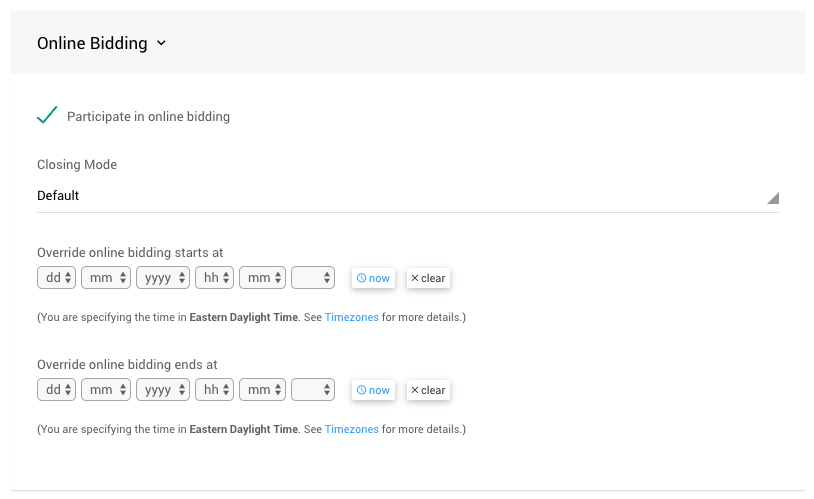
In the case of Live Items the Online Bidding properties are set mostly as needed although you may consider making some changes as need.
WARNING
The Participate in online bidding is required to be enabled to actually auction the item online!
Quick Summary Table
| Setting | "Real" Live Auction | "Virtual" Live Auction |
|---|---|---|
| Item Type | Live | Live |
| Participate in online bidding | Yes | Yes |
| Override Start Time | As Appropriate | If Required |
| Override End Time | As Appropriate | If Required |
| Closing Mode | Default | Manual |
Closing Mode
The Closing Mode sets the conditions under which the Online Bidding for the item will end. There are three modes that can be chosen from in the drop-down selector.
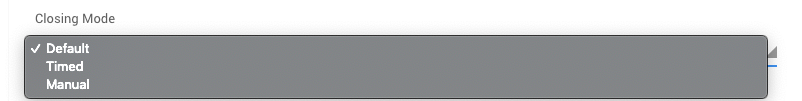
The Default mode will use the online auction defaults which are set under Online Bidding for the auction event and applied to all items.
The Timed mode will show a countdown for the item in the Live Auction Bidding Section Live Auction Controller element. The "timer" is established either from the default online bidding end time or by the specified Override online bidding ends at time set for the item itself. Clicking the displayed buttons in the Live Auction Controller element works by setting the "Override end time" when you click the timing buttons.
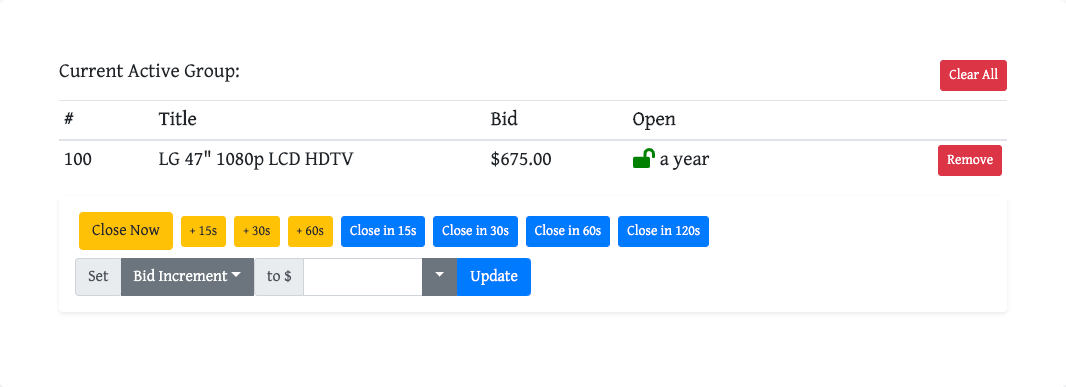
INFORMATION
Bid Extension Rules are an option in this case although generally not something used within the context of a Virtual Live Gala but might be considered if the expected latency of the streaming service will significantly affect bidders.The Manual mode will not have any countdown timers shown and there will be no "timer" buttons available for the auctioneer to set a closing time for the item. Manual mode means someone, either the auctioneer or a volunteer/User, will have to manually click the Close Now button for the item. This closes bidding immediately.
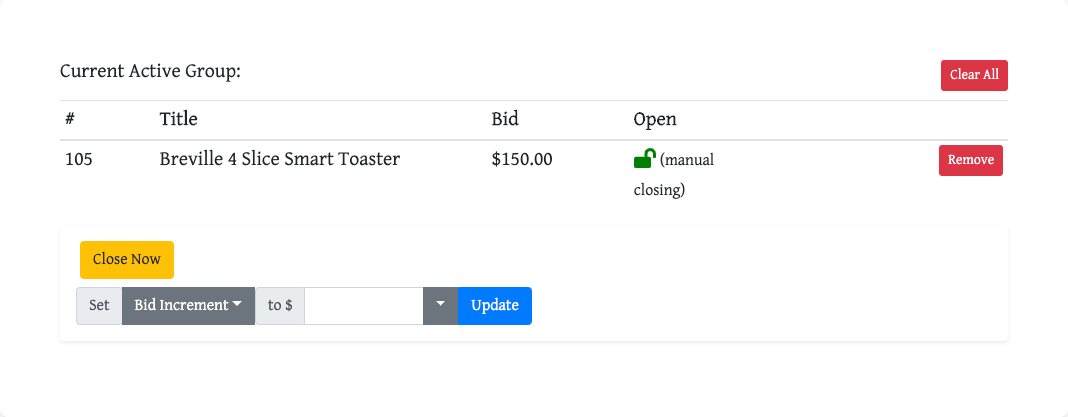
Override online bidding starts at
The Override online bidding starts at option will rarely be necessary to be set and can for the most part be left as blank. Using this option will set a specific starting time for the item although it will do nothing more than make it available for bidding outside of the Live Auction Controller.
Given the "live" component of a Virtual Live Auction, sticking to a tight schedule for when specific items will be auctioned is likely going to be much better served using the Live Auction Controller to raise the item versus trying to keep in-sync with item override times and raising it in the Live Auction Controller. These operations are not connected.
If a starting time is inadvertently set, simply edit the item and click the "Clear" button to blank the setting.
Override online bidding ends at
Although the Override online bidding ends at is extensively used when the Closing Mode is set to "Timed", by default you can generally leave this blank as well. The Live Auction Controller will update this option as needed if the auctioneer sets or extends the auction end time in the Live Auction Controller. This option is where the exact end time for the specific Virtual Live Auction Item is tracked.
If a time is set here accidentally, you can simply click its "Clear" button to blank the settings and continue auctioning the item if it is still open for bidding.
See Open/Close Bidding if the item was closed for more information on how to re-open it for bidding.
Item Numbering
A good best-practice idea to consider, especially after you have added your Virtual Live Auction Items to the event is to ensure they are numbered sequentially and grouped together. This may require some manual efforts although for the most part you should be able to use the Item Numbering functions to do this in bulk.
The general idea is to keep the items together so they are more easily managed under the Live Virtual Controller Next Up tab. Although you can draw items from anywhere in your list using the Next Up tab's search function, it will be quicker to simply renumber the items up-front before the event begins.
Also to note, although you can use the Live# field for reference, in general, the best approach will be to use the actual Item# numbered in an easy to find sequence.
Last reviewed: February 2023