Kiosk Mode Bidding
The Kiosk Mode Bidding feature allows you to set up tablets, or laptops, at your event which can be used by bidders to place bids against online items.
When using Kiosk Mode Bidding Setup bidders do not need to sign in to bid (or sign into the device), instead they are able to bid by simply entering their bidder# and the amount in the same way they would place a bid on paper Bid Sheets.
The closest analogy would be to an electronic paper bid sheet. Bidders do not need to register with their email address and set up a password in the same way they would to bid via their own device using the mobile app or on the auction web site directly.
Kiosk Mode uses a special form of the auction web site that is activated only on devices you set up and sign into with User Accounts that have administrator credentials. See User Permissions for more details on this.
Using Kiosk Mode Bidding
The Kiosk Mode Bidding Setup "website" will function essentially the same as the auction website except for the bidding form for an item. When the bidder clicks on an item in the catalog (and online bidding is open for the item), they will see a form that just prompts for a bidder# and an amount.
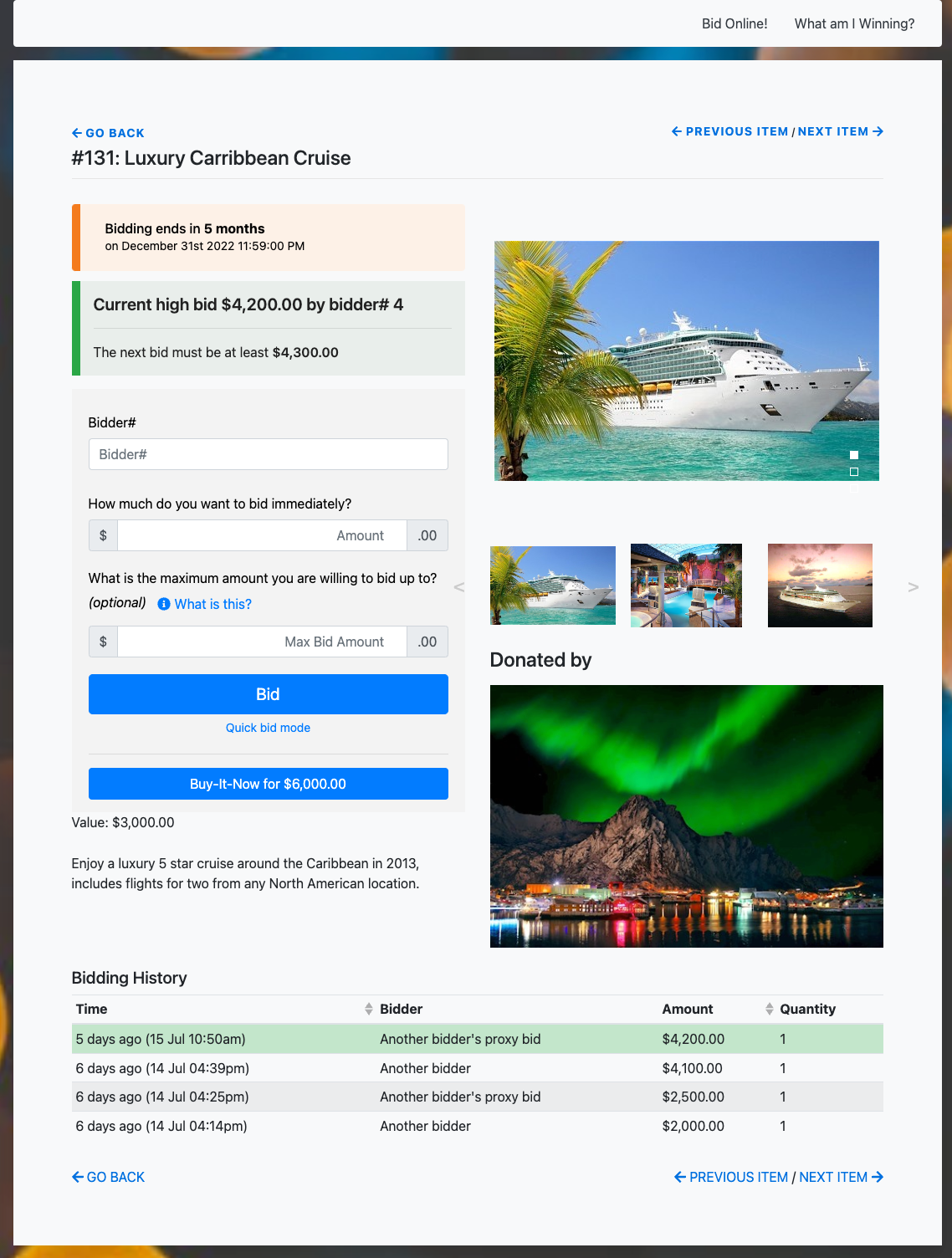
The bidder does not need to sign in. They can just enter their Bidder#, their Max Bid Amount for the item (see Maximum Bidding for more information), and then click on the Bid button.
This allows a bidder to walk up to the device, browse the items, and place their bids quickly.
If there is an email address associated with the bidder#, they will still be notified by email when they are out bid. If Text Messages are enabled, and a mobile phone number is defined for the bidder#, the bidder will get a text message, too. See System Email Notifications for more information on this.
Last reviewed: June 2023