Why Are My Donors Not Showing?
Donors will be acknowledged on printed forms, or the auction web site, only if the "Acknowledge publicly" option is set to Yes for the donor. You can see and modify this on the Donor details page on their SUMMARY tab.
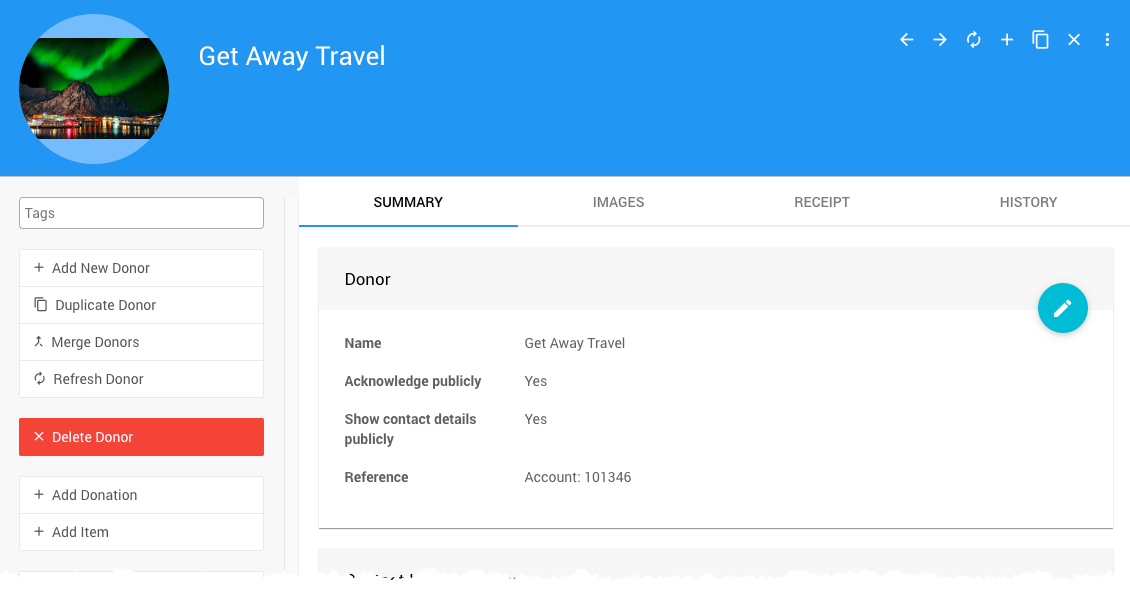
You can also change this setting via the Donor list report page. The Donor list report shows this as the Ack? column.
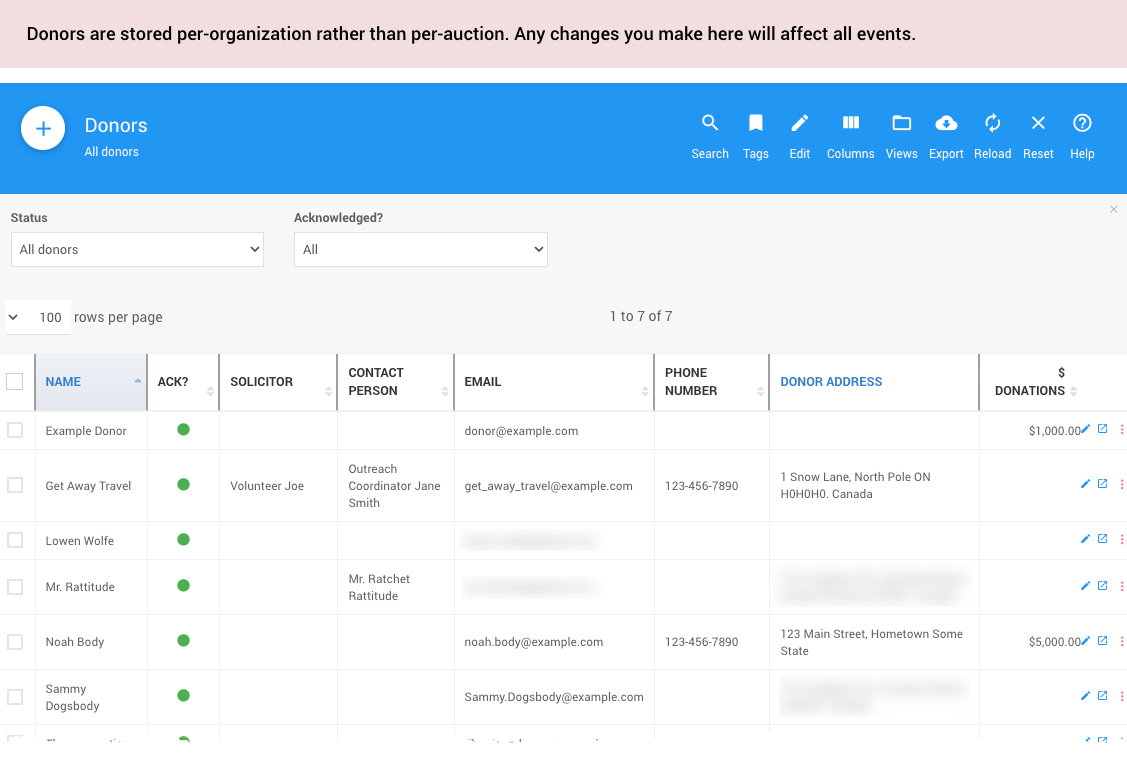
You can modify the Ack? column directly from the Donor list report, either for an individual record, or for multiple records at once. See How To Make Mass Changes for more details on how to do this.
How To Edit Or View Report Table Records
By Row
Click the Options icon (3 dots) at the right end of the record row, and then select an option (View Details, View in New Tab, Edit Record, or Delete Record).
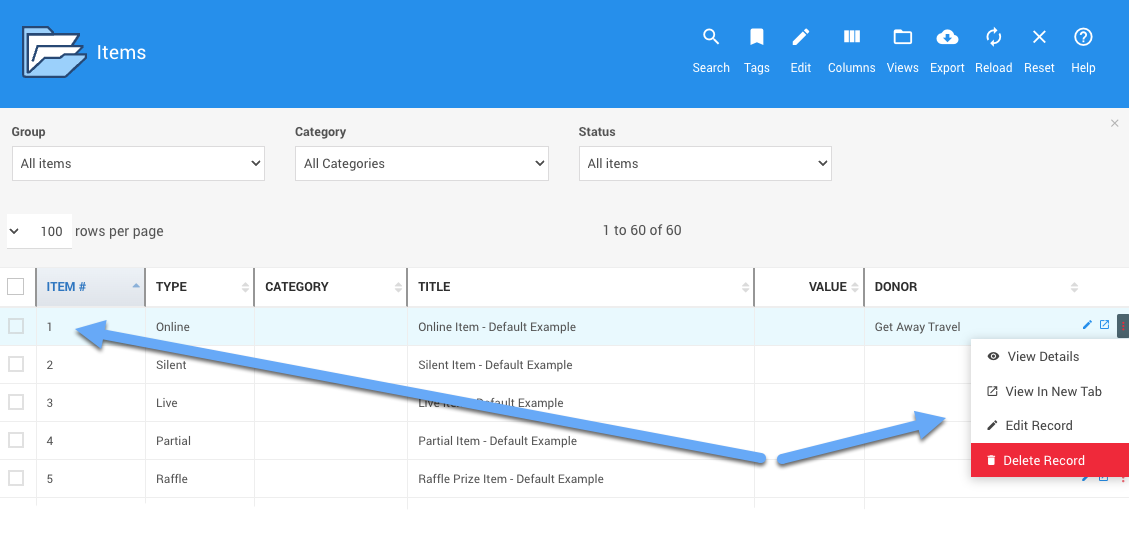
By Selected Record
Check the box on the left side of the record row, then click the View Record or the Delete button as needed for the action you want to apply.
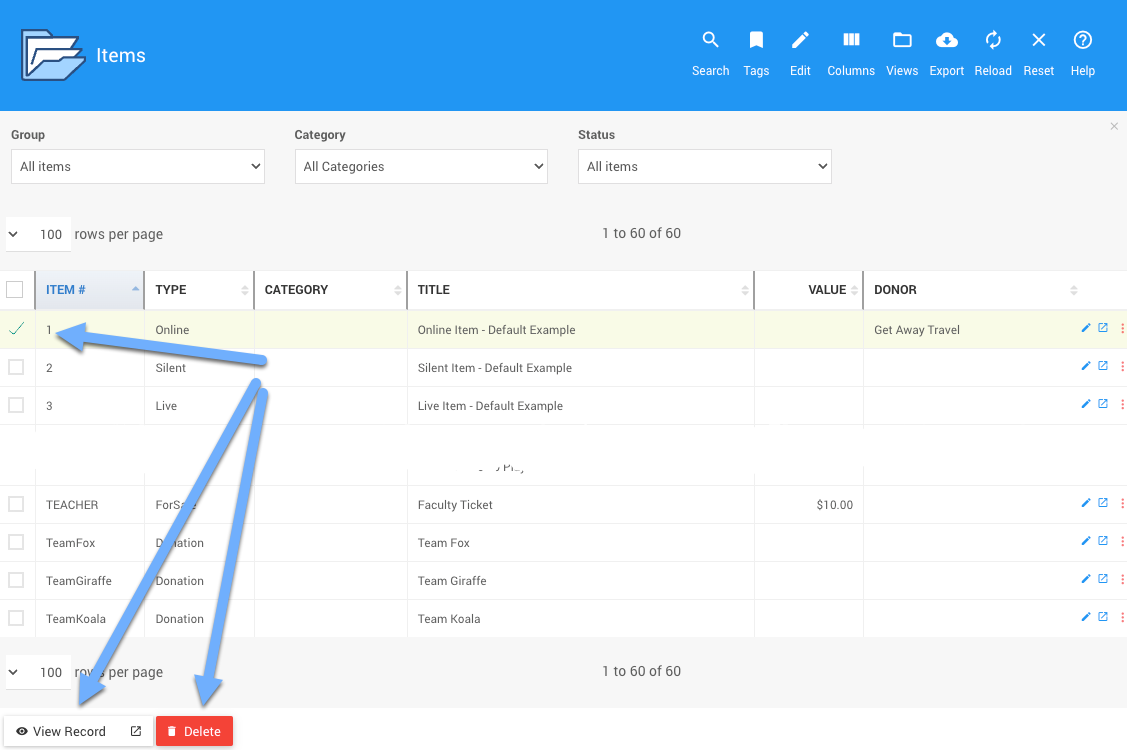
Last reviewed: January 2024