On This Page
Background Repeat
You can set the Background Repeat using the drop-down selector.
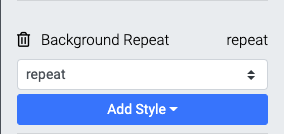
Repeat Options
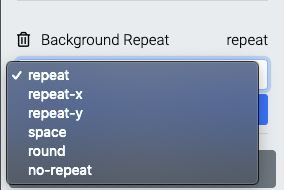
- repeat - The background image is repeated both vertically and horizontally. The last image will be clipped if it does not fit. This is the default.
- repeat-x - The background image is repeated only horizontally.
- repeat-y - The background image is repeated only vertically.
- space - The background-image is repeated as much as possible without clipping. The first and last images are pinned to either side of the element, and whitespace is distributed evenly between the images.
- round - The background-image is repeated and squished or stretched to fill the space (no gaps).
- no-repeat - The background-image is not repeated. The image will only be shown once.
Last reviewed: March 2023