Defining Bid Sheet Columns
The bid sheet column headers can be modified from their default options.
The bid sheet options are available by clicking on Printing, then Bid Sheets, and clicking on the Options tab.
The first step in modifying the column headers is to choose the style you want to use. For example, do you want a single group of columns? Two groups? Three groups?
These options are under Style section and chosen using the Bid sheet style selector.
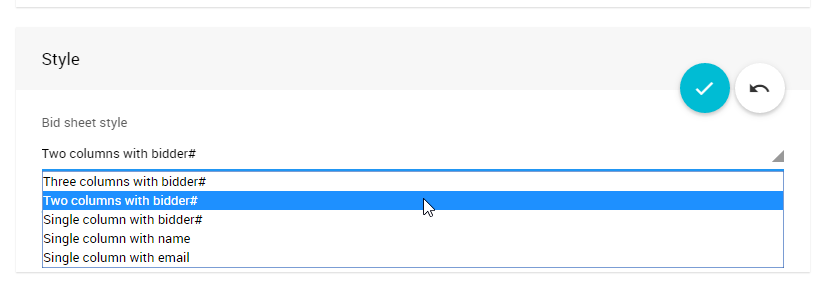
You can then change the column headers using the Column headers setting under the Display section.
The column headers should be entered as a comma separated list (no spaces), for example, Name,Phone#,Amount
You can set the width of each column by providing a number in square brackets [ ] after it. This is specified as a percentage of the total width.
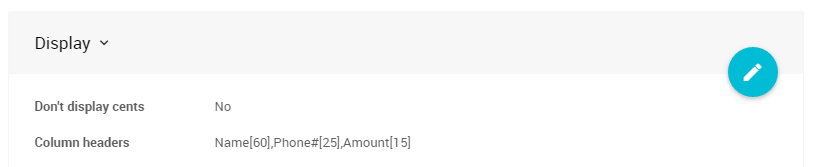
Using the above with a two column style this will produce the following:
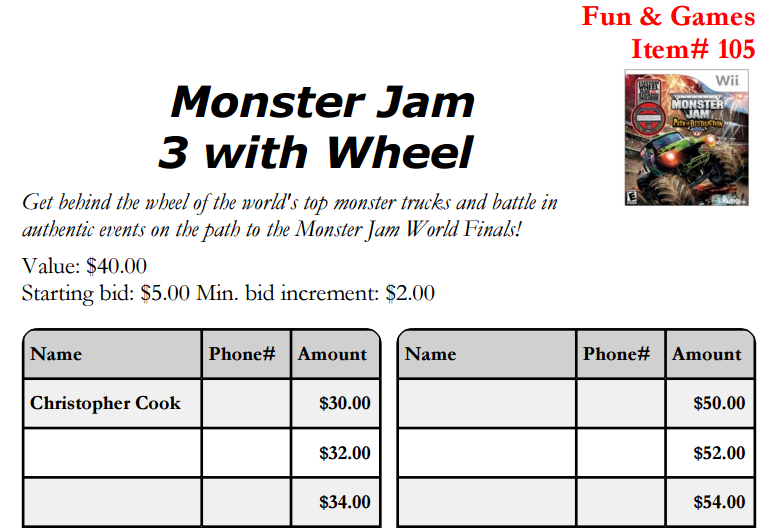
A number of columns are "special" and trigger the system to fill in the appropriate values. These are:
bid#,row#, orline#... include the index number of the row (1, 2, 3, ...)amount,$,£... show the bid amount in this columnfirst,last,name,email,phone,table... show the corresponding bidder field for any existing bids#... show the bidder # for any existing bids
Last reviewed: February 2023