On This Page
How To Edit A Category
Editing Categories
There are many ways to edit Item Categories.
You can make edits from the individual item category record.
You can also click on the "pencil" icon or the "options" icon (three vertical dots -- then click on the "Edit Record" option) at the far right of the category row.
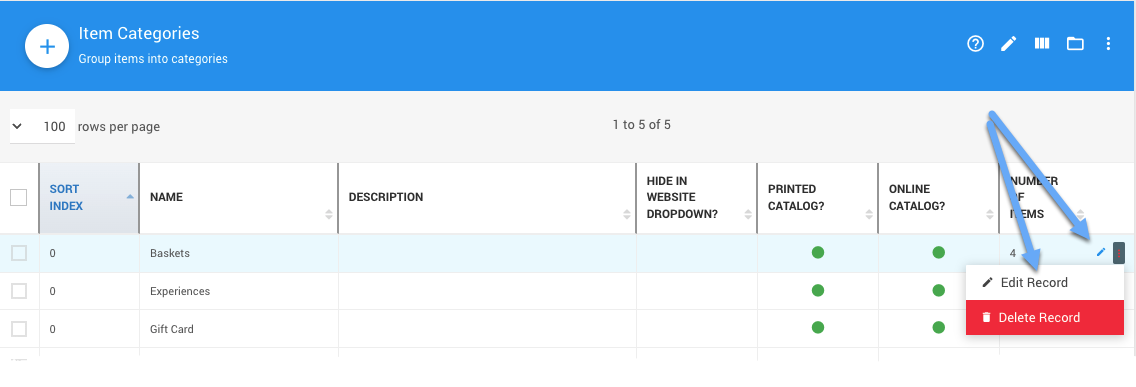
Clicking through either of these options will open the Edit Record pop-up window.
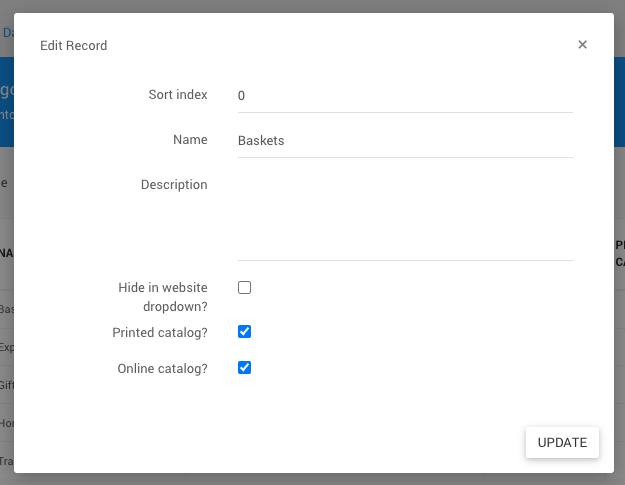
Deleting Categories
You can delete a category from either its record view or through the category's options menu.
INFORMATION
Deleting a category does not delete the items assigned to the category; it will only remove the reference from the items when deleted.
Last reviewed: November 2023