Quick Bid Entry
The Quick Bid Entry dashboard is designed to enable you to rapidly enter winning bids during an event when you know the Item Number, Bidder Number, and Amount.
Record Winning Bids
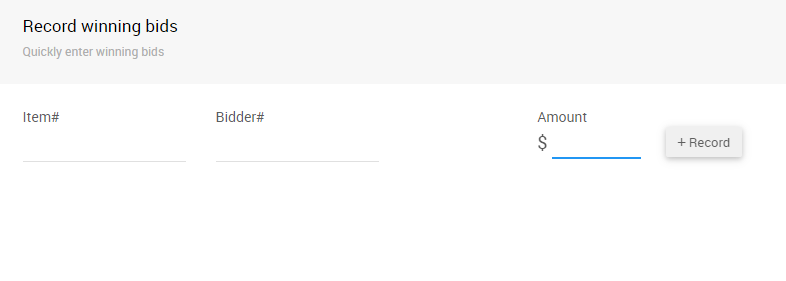
Rather than offering item and bidder drop downs, the page just has text boxes to input the values and is optimized for keyboard use.
See How To Use Quick Bid Entry for help with recording bids through the Quick Bid Entry dashboard.
Bid Options
There are a number of options available on the left-hand side to control how the bids are recorded.
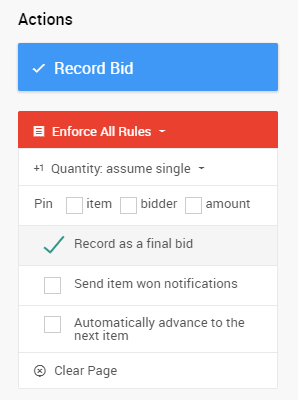
Bidding Rules
The Bidding Rules dropdown controls where the bid will be checked against the normal bidding rules: is the item already sold, is the bid a multiple of the bid increment, etc.
The options are to Enforce All Rules, Suppress All Rules, or Suppress Once.
If Suppress Once is used then the next bid will be recorded without checking the rules and the control will switch back to Enforce All
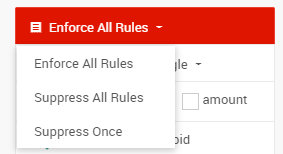
Quantity
The default behavior on the quick bid page is to assume you are recording single bids and in this case the quantity entry is hidden. If you want to use the quantity control you can select whether to enter the quantity and a unit price or a total price:
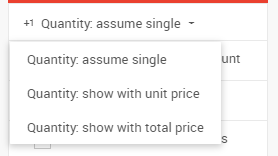
When one of these options is selected the bid form will include an extra text box for the Qty field:
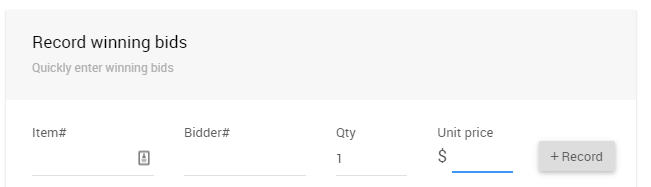
Bidding Options
The other options available allow you to pin the item, bidder and amount. If these checkboxes are ticked then the matching text box will not be cleared when the bid is recorded. This is useful if you are recording a series of bids for the same item, or bidder, so you don't need to repeatedly enter the same number.
Record as a final bid : when checked the item will be closed. This should be the default for live/silent auction items if there is no active online bidding for them. It would only need to be cleared if you are recording bids for items still involved in online bidding.
Send item won notifications : if checked an item won email (and text if enabled) will be sent to the winning bidder
Automatically advance to the next item : if checked the system will automatically populate the item# box with the next item# when you record a bid
Bidding Rules
- Open/Close Bidding
- Validate Bids
Shortcuts
If you are entering many bids at once, using the keyboard shortcuts for this dashboard may save time.
CTRL + S to record bid CTRL + B to focus on bidder CTRL + I to focus on item CTRL + A to focus on amount CTRL + Q to focus on quantity
Last reviewed: February 2024