Archive Auction
The Archive Auction date is initially set to six months after the Event Date is set.
Initial Archive Date
This Event Date is often set when creating the event and can be found on the Auction Details dashboard. Once the Event Date is set, triggering the initial Archive Date, you can override it and set it to something more appropriate from the Auction Details dashboard.
The Archive Auction logic requires the default Online Bidding "End Time" to be at least one month before the Archive Date to prevent archiving active events. Auctria will handle this automatically for you, triggering the archiving behavior after this logic condition is met.
Set Archive Date
To set a specific Archive Date different than the default initial date set, click on the Auction link in the main Auction Dashboard sidebar menu and then set the Archive Date on the Summary tab.
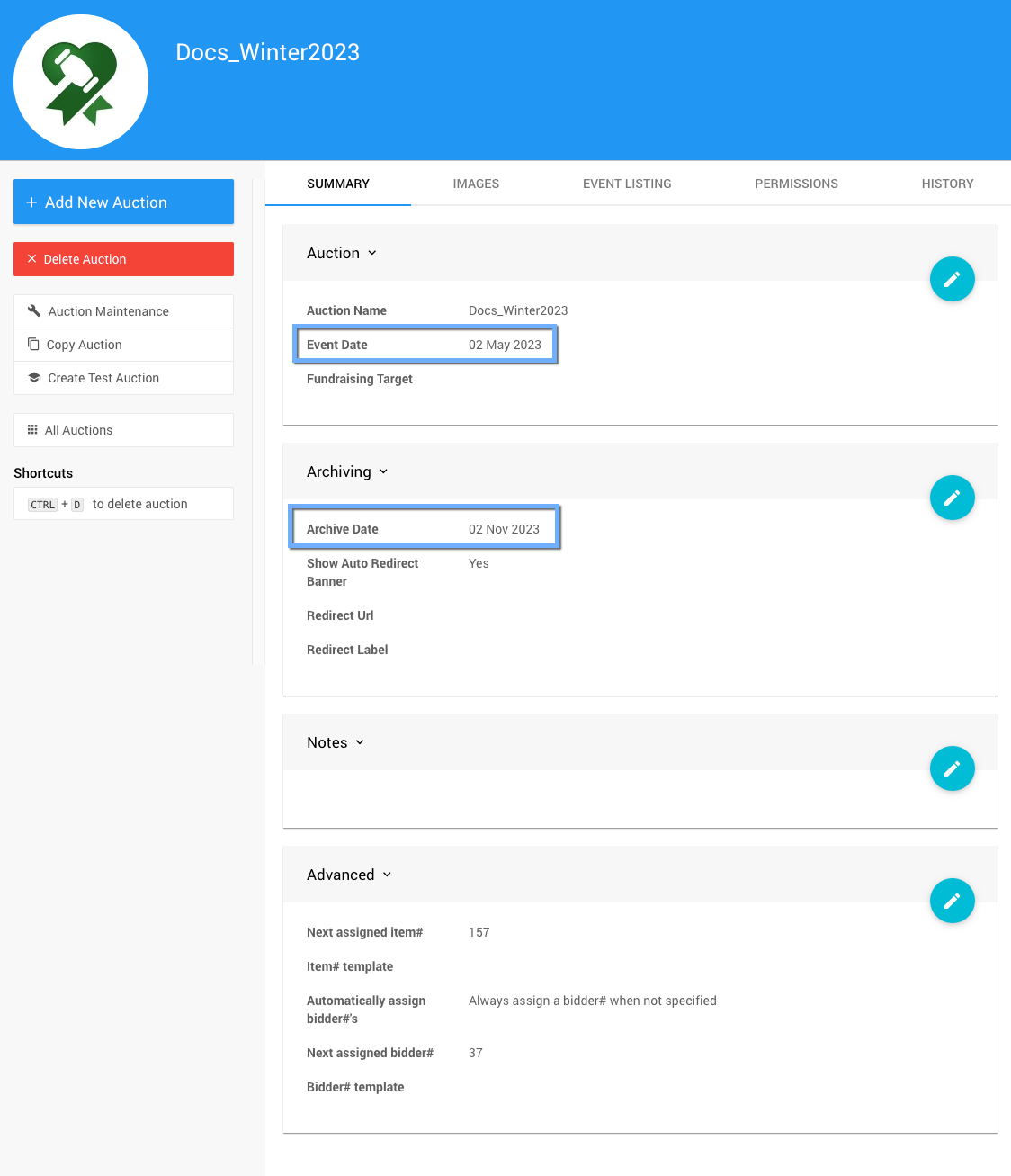
You can set the archive date to be in the past, or future, and once that date is reached the event will be considered archived. Changing the Event Date will no longer affect the Archive Date once it has been set by default or changed at any time afterward.
View Archived Event
An archived event is still visible to you from the dashboard (see Website View Website) but will be hidden online from bidders both on the website and when using the mobile app. Any website links associated with an archived event will return the Auctria "Missing Event?" page.
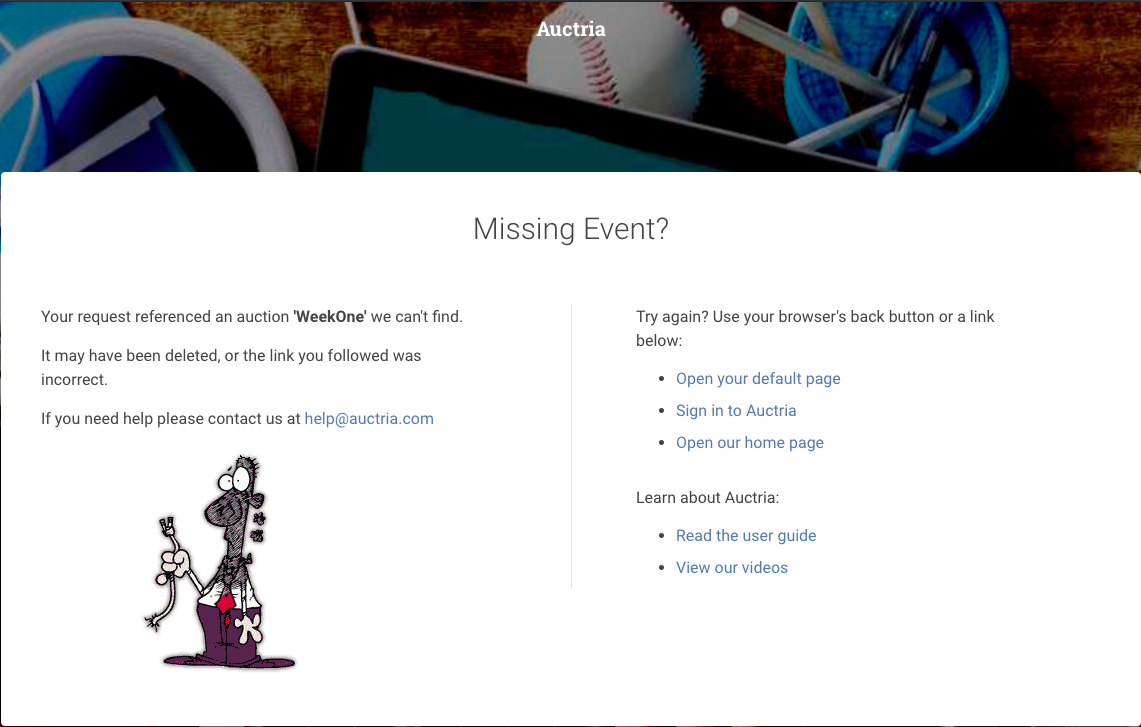
When viewing the dashboard of an archived event via the Auction Dashboard, an Auction Archived banner message will be shown as a reminder that the event is now "archived."
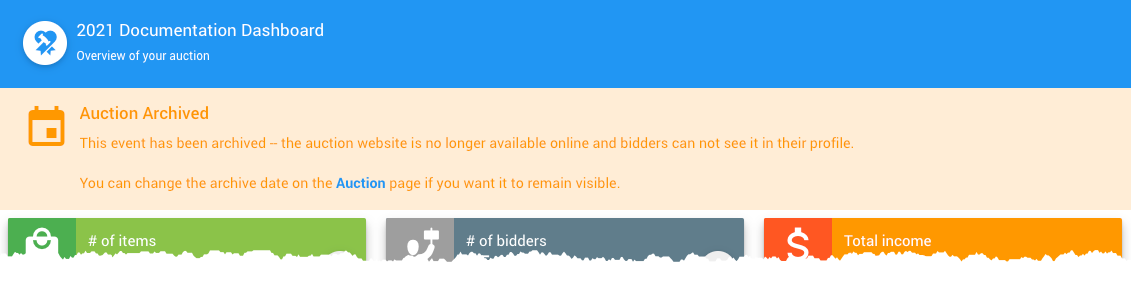
Last reviewed: September 2023