
AUCTRIA ACADEMY
Getting Started
User Guide
Day Of Training
F.A.Q.
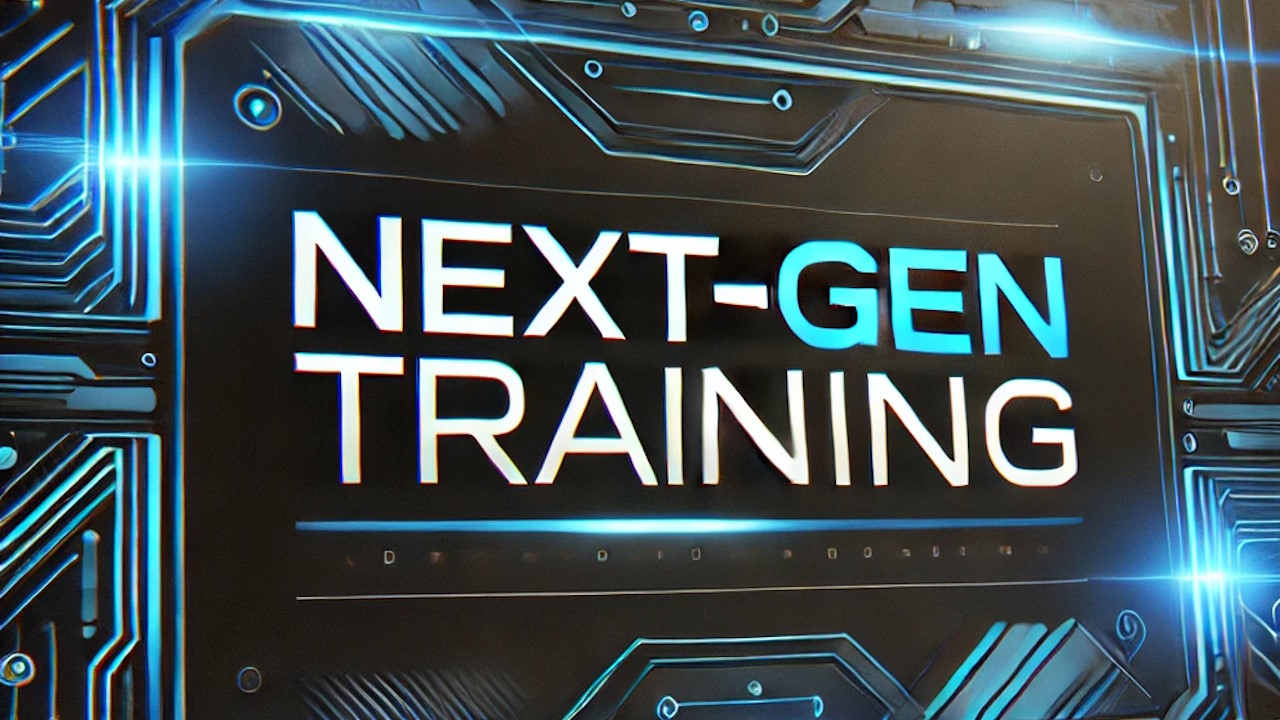
Welcome to Auctria Academy!
Explore our resources or use the chatbot () to find out more about Auctria. If you are new to Auctria, we provide regular introductory Welcome Calls for the platform. Additionally, you can check our Product Webinars for further information.